Due to licensing and geographical restrictions, Netflix's vast library varies significantly across regions, except for its universally available Originals.
While VPNs are a popular solution for accessing geo-specific content, they can be slow or costly.
This article explores various user-friendly and cost-effective alternatives to VPNs, offering you a palette of options to enhance your streaming experience. Discover how to access a world of entertainment on Netflix, no matter where you are or wish to explore virtually.
How Do Netflix Regional Limitations Work?
Netflix regional limitations, or geo-blocks, are constraints imposed on the availability of content based on a user's geographic location. These limitations are due to Netflix's licensing agreements with content creators and distributors. Essentially, Netflix purchases the rights to stream certain shows and movies in specific regions, and these rights can vary significantly from one country to another.
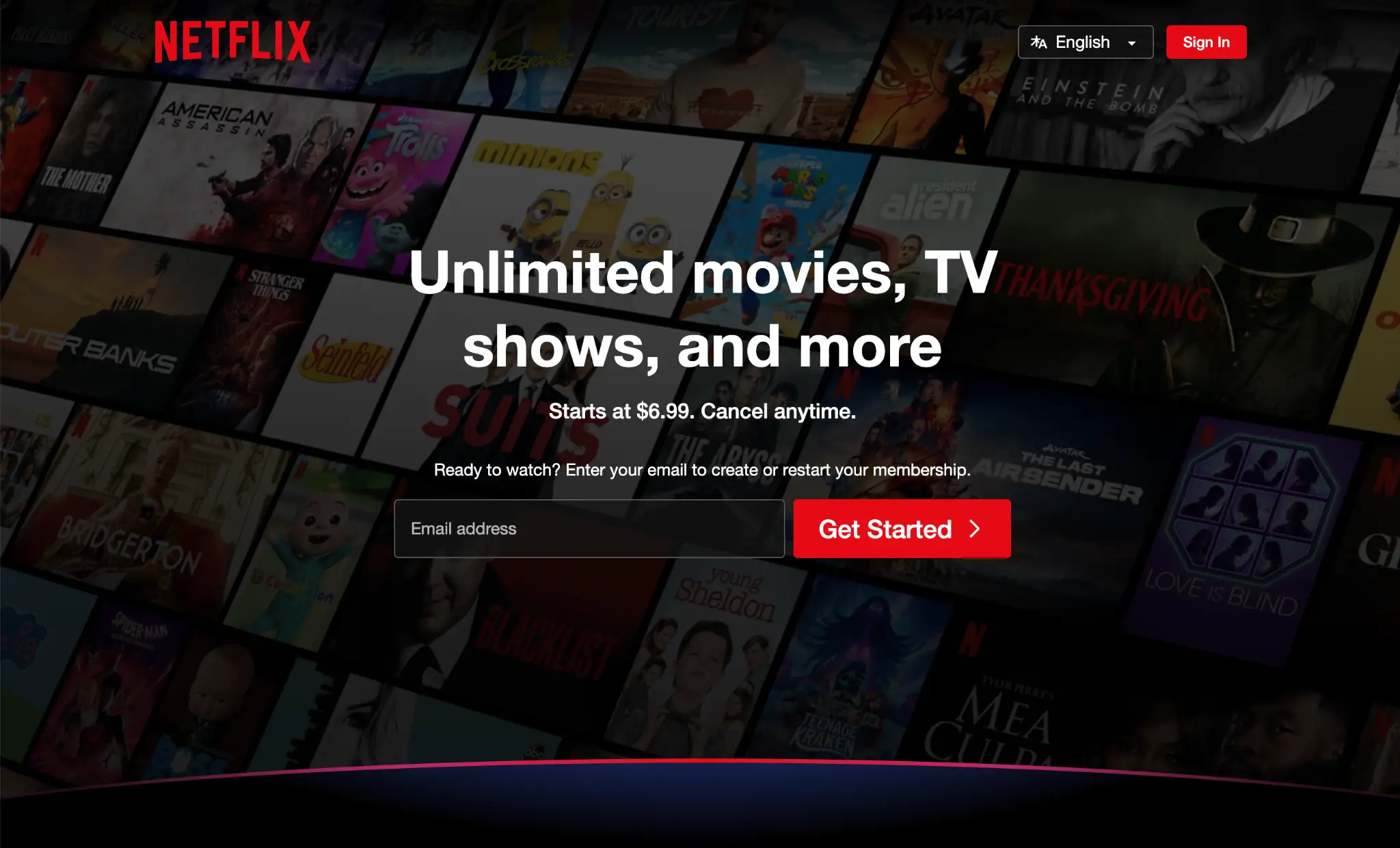
When you log into Netflix, the platform determines your location by examining your IP address—a unique numerical label assigned to your internet connection. Your IP address provides information about your country, and Netflix uses this data to present a library of content that complies with its licensing agreements for that specific region. Therefore, the selection of available shows and movies can differ significantly between, say, the United States and England.
Can I legally switch my Netflix region?
It's legal to adjust your Netflix region when relocating permanently. However, using tools like VPNs to change your location breaches Netflix's terms.
Way 1: Using a Proxy Server to Access Different Netflix Regions
Brief Introduction to How Proxy Servers Work
A proxy server functions as a middleman between your device and the internet, effectively hiding your actual IP address. When you use a proxy server in a different country, such as Japan, Netflix perceives your internet requests as coming from Japan, granting you access to the Japanese Netflix library. Although proxy servers do not encrypt your data like VPNs, they can be quicker and easier for region-switching.
Steps to Use a Proxy Server for Changing Netflix Region
Select a Proxy Service: Choose a reliable proxy service that offers servers in the region you wish to access. For example, if you aim to access the UK Netflix library, select a proxy server based in the UK.
Configure Your Browser: Navigate to your browser's settings and input the proxy server's details. Ensure you choose a server location corresponding to the Netflix library you want to access.
Access Netflix: Open your browser and go to the Netflix website. Log in to your account, and you should now have access to the Netflix library of the region corresponding to your proxy server's location.
Enjoy Streaming: Browse and stream content from the new Netflix library. Try a different proxy server if you encounter any issues.
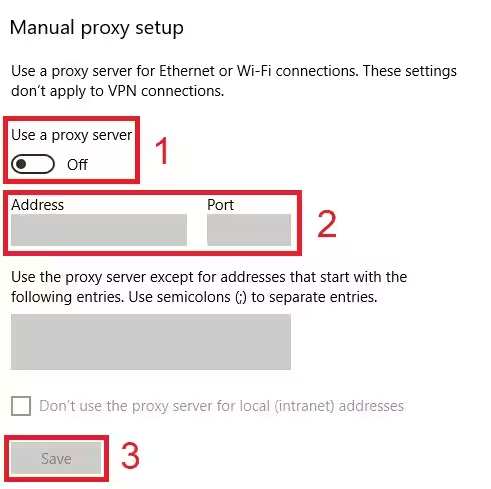
Pros and Cons of Using a Proxy Server for Netflix
Pros:
Cost-effective: Many proxy servers are available at no cost.
Speed: Since there's no encryption, proxy servers can provide faster connection speeds.
Server Options: Premium proxies offer a variety of locations to choose from.
Cons:
Proxy servers work best within browsers. A proxy might be ineffective if you're using the Netflix app on a device.
No Encryption: Your data is not encrypted, which can be a security concern.
Easily Blocked: Netflix is proficient at identifying and blocking proxy IP addresses.
Inconsistent: Free or overcrowded proxy servers may lead to slow or unstable connections.
Browser-Based: Most effective within web browsers, limiting their utility with the Netflix app.
Tips
Choose a Reputable Proxy: Opt for premium or 'elite' proxies known for reliability and ability to circumvent Netflix's restrictions.
Browser Compatibility: Ensure the proxy works effectively with your preferred browser and check for necessary browser extensions or plugins.
Monitor Performance: If you experience slow streaming speeds or frequent disconnections, consider switching to a different proxy server or location.
Way 2: Using the Tor Browser
The Tor Browser, for "The Onion Router," is renowned for providing online anonymity and privacy. It encrypts your internet traffic and routes it through a series of random servers across the globe. Each node in this network adds a new layer of encryption, ensuring that your original IP address is masked and your online activities remain private. When using Tor to access Netflix, the streaming service will recognize you as browsing from the location of the last server your connection passes through, known as the exit node.
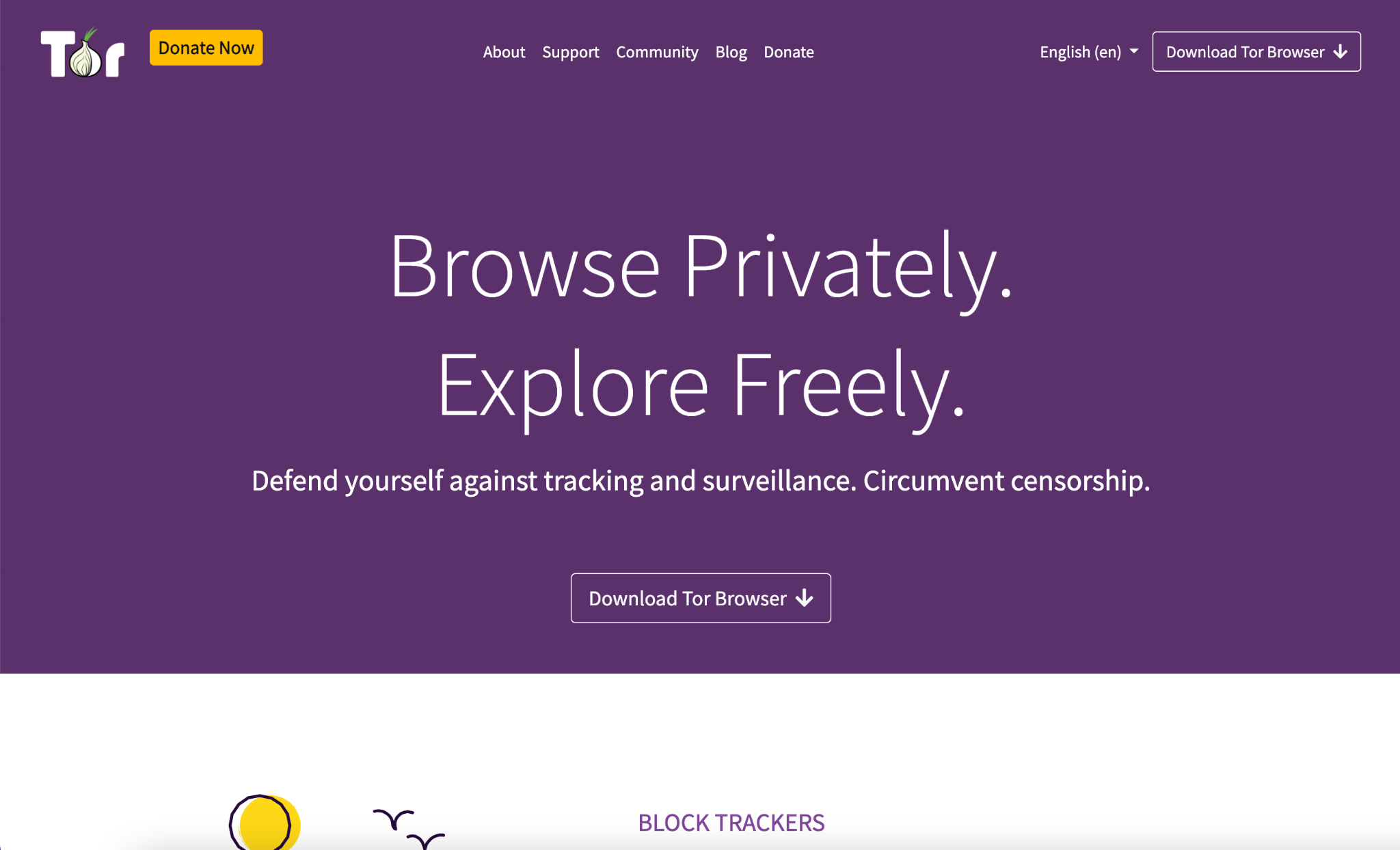
Steps to Use the Tor Browser for Changing Netflix Region
Download the Tor Browser: Visit the Tor Project website and download the browser for your operating system. Tor is compatible with Windows, macOS, Linux, and Android, with an Onion browser variant available for iOS.
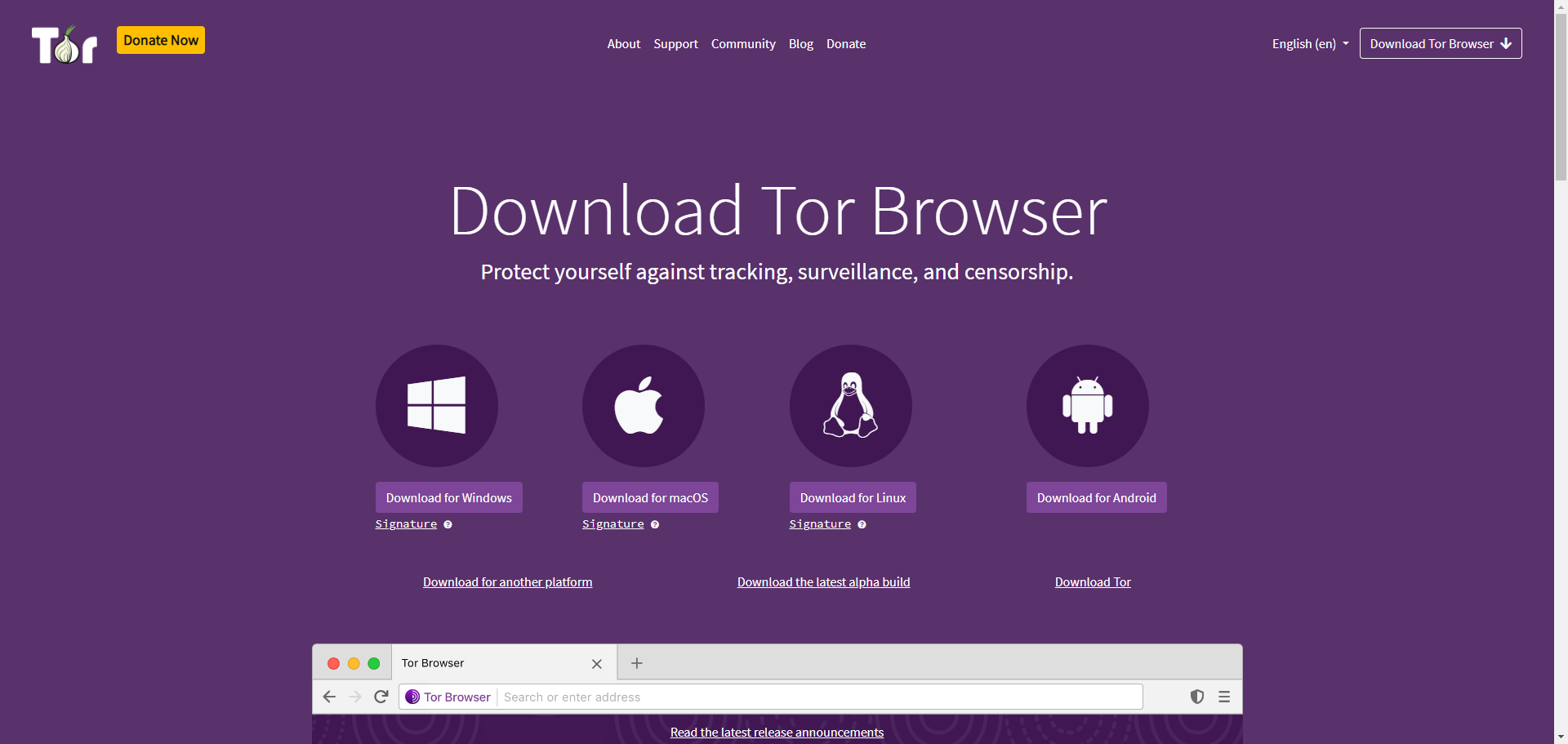
Install and Connect: Run the downloaded file, choose your desired settings, and connect to the Tor network. The browser is Firefox-based and user-friendly.
Verify Connection: Visit the check.torproject.org website to ensure you successfully connect to the Tor network.
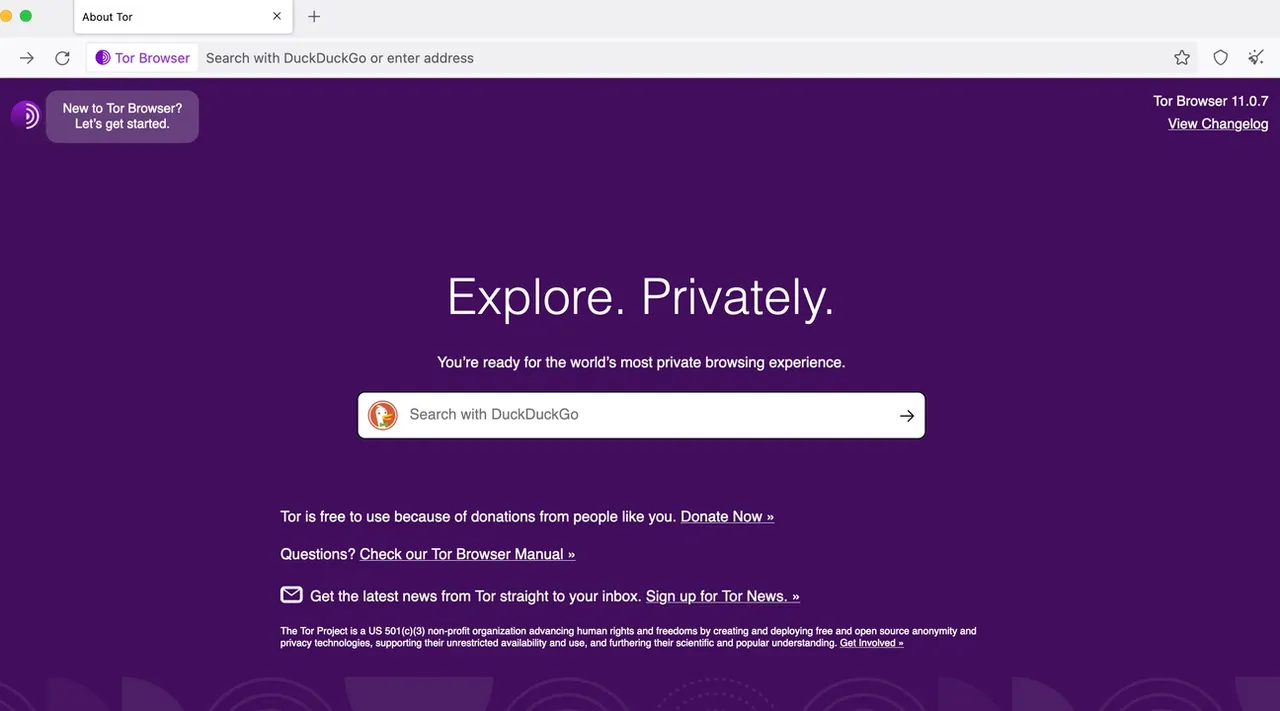
Access Netflix: Open Netflix in the Tor browser. It would help to observe different content offerings reflecting the exit node's region.
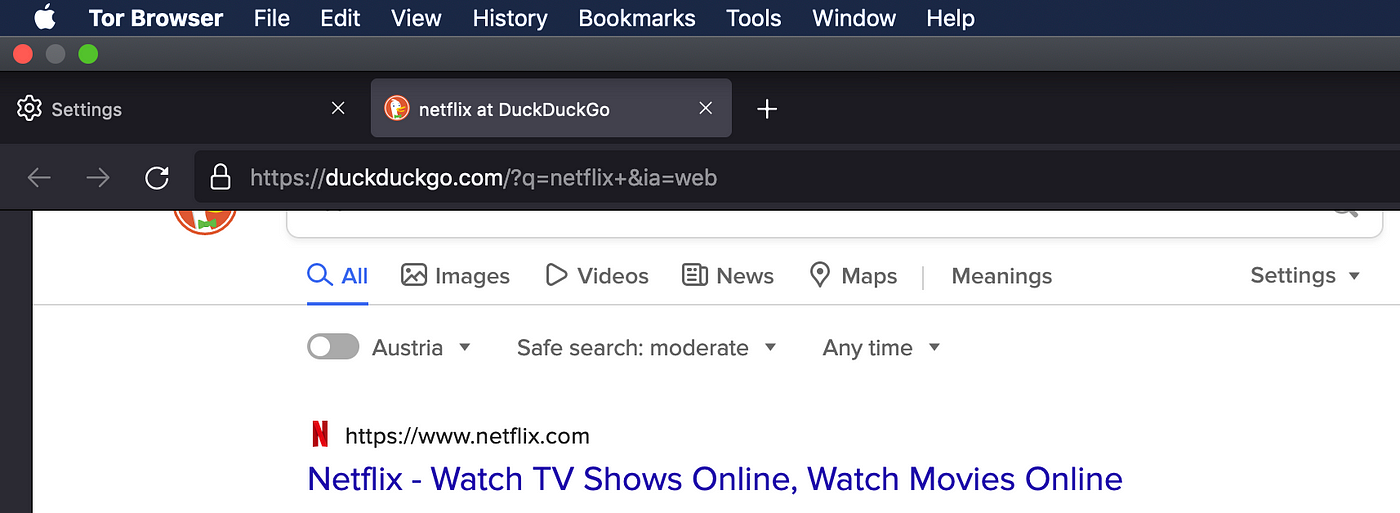
Pros and Cons of Using the Tor Browser for Netflix
Pros:
Free: There is no cost to use the Tor Browser.
Strong Encryption: Tor provides robust encryption for your online activities.
Cons:
Unpredictable Server Locations: You cannot choose the exit node's location, making accessing a specific Netflix library challenging.
Slow Speeds: The high level of encryption and the circuitous route your traffic takes can significantly reduce your connection speed.
Community Ethos: Using Tor for bandwidth-intensive activities like streaming can burden the network, detracting from its primary mission to aid those seeking privacy for security reasons.
Limited Usage: Given Tor's ethos, consider using this method sparingly and opt for other solutions if frequent streaming is your goal.
ISP Throttling: Be mindful that some ISPs can detect and throttle Tor traffic, which may impact your streaming experience.
What happens if I alter my Netflix region?
Netflix won't ban you for region changes via VPN or similar tools but may limit you to its original content or show an error if it detects evasion of geo-blocks.
Availability of subtitles may vary by region and language. Popular languages usually have subtitles in various areas.
Way 3: Sharing Netflix Accounts to Access Different Regions
Netflix permits the creation of multiple user profiles under a single account, which can be an indirect way to access content from different regions.
If you have friends or family members residing in another country, you could use their Netflix account, provided they agree to share it with you. While this method might not offer complete flexibility to switch between regions at will, it does grant you access to the library available in the account holder's region.
Pros and Cons of Sharing Netflix Accounts
Pros:
Cost-effective: Sharing an account can reduce individual costs.
Convenience: Easy to implement, with no technical setup required.
Cons:
Limited Control: You depend on the account holder's region setting.
Ethical and Policy Considerations: According to Netflix's policy, account sharing is intended for single household members.
Tips
Respect Account Limits: Be mindful of the number of simultaneous streams the account's subscription plan allows to avoid inconveniencing others.
Communication: Keep open communication with the account owner about usage times and profile settings to avoid conflicts.
Steps for Sharing Netflix Accounts
Find a Sharing Partner: Identify a friend or family member in a different region willing to share their Netflix account.
Account Configuration: The account owner may need to add an extra member slot if they have not done so already, depending on their subscription plan and Netflix's policies in their country.
Profile Setup: Once added as an extra member, you can set up your profile, importing preferences and watchlists if transferring from another account.
Access Content: Log in using the shared account details to access Netflix and enjoy content from the region associated with the account owner.
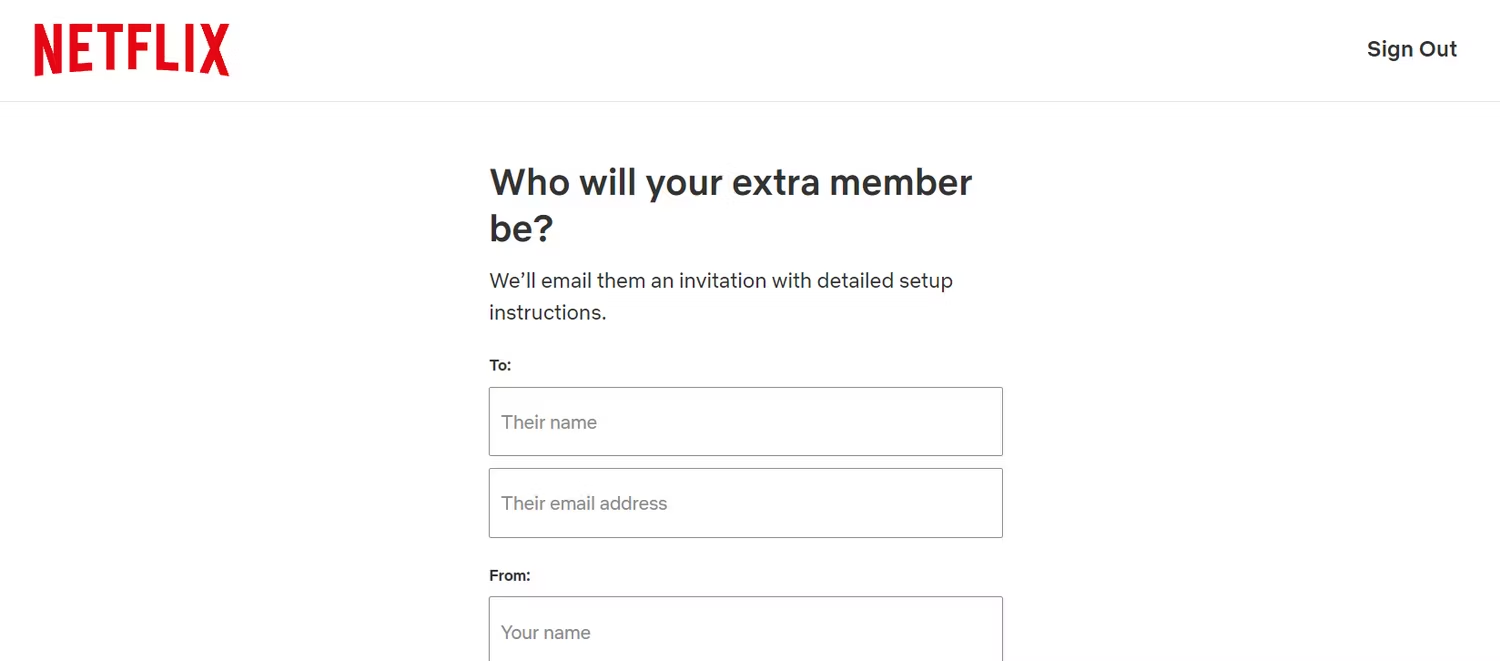
How can I use Netflix while traveling?
If you receive a message about your TV not being part of the Netflix Household, activate the "I'm traveling" feature to continue using Netflix overseas.
Way 4: Using a Smart DNS Service to Access Different Netflix Regions
Brief Introduction to How Smart DNS Works
A Smart DNS service allows you to change your device's DNS (Domain Name System) settings to reroute your requests through a server in a different country. This process effectively bypasses geo-restrictions by making it appear that your internet traffic originates from the DNS server's location, not your actual location. For instance, if you're in Italy but want to access the UK Netflix catalog, you would use a UK-based DNS server.
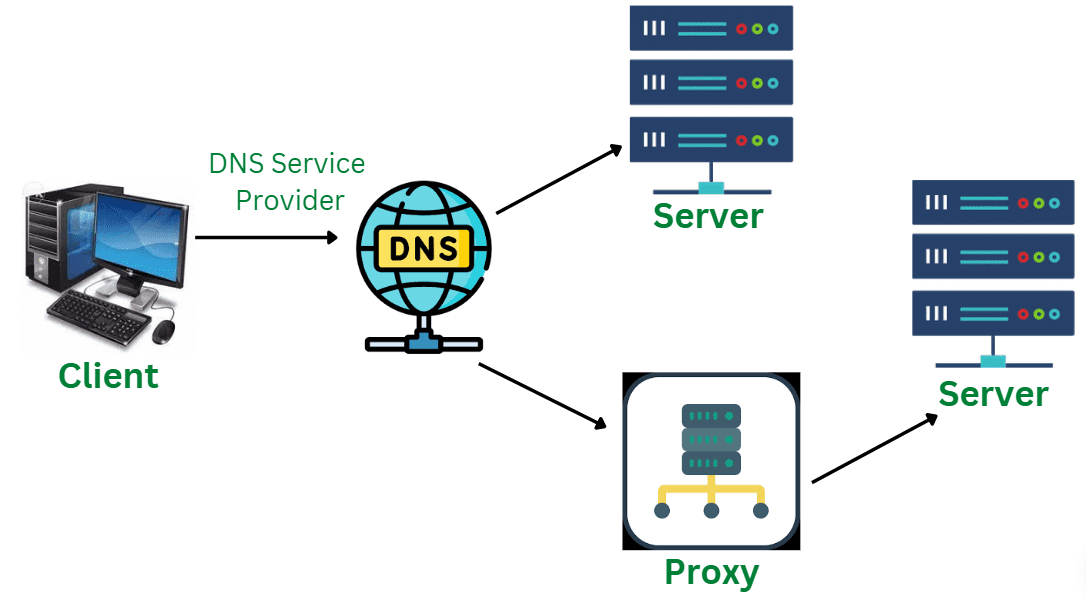
Pros and Cons of Using a Smart DNS for Netflix
Pros:
Versatile: Works on various devices, including Smart TVs and gaming consoles.
Speed: Generally offers faster connections than VPNs, as there's no encryption.
Ease of Use: Straightforward to set up without installing any software.
Cons:
Limited Encryption: Does not encrypt your traffic, which could expose your activity to third parties.
Geo-Specific: Only effective for circumventing geo-restrictions on supported websites.
IP Registration: You must register your IP address with the service provider.
Steps to Use a Smart DNS to Change Netflix Region
Choose a Smart DNS Provider: Select a reliable Smart DNS service that supports changing Netflix regions. Ensure it offers DNS servers in the country whose Netflix library you wish to access.
Register Your IP Address: Log in to your Smart DNS account and register your IP address. This step is essential for the service to recognize your device.
Configure DNS Settings: On your device, navigate to the network settings and locate the DNS configuration section. Replace your current DNS addresses with those provided by your Smart DNS service.
Restart Your Device: To apply the changes, restart your device. This ensures that your internet connection starts using the new DNS settings.
Access Netflix: Open Netflix on your device. You should now see the content library of the region corresponding to your DNS server.
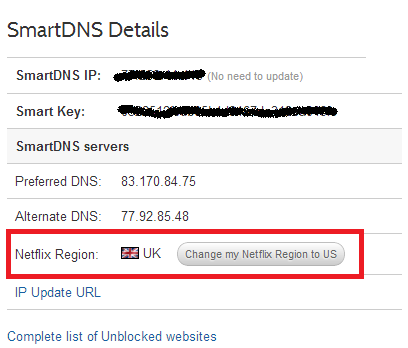
Tips for Using Smart DNS with Netflix
Check Compatibility: Before subscribing, ensure the Smart DNS service supports the device you plan to use for streaming Netflix.
Stay Updated: Regularly check if your IP address needs re-registering to maintain access.
Regional Settings: Some Smart DNS services allow you to switch between different regional DNS settings. Explore these options if you wish to access multiple Netflix libraries.
Way 5: Using Free VPN Trials to Access Different Netflix Regions
Many premium VPN services offer free trials or money-back guarantees, allowing you to test their capabilities without financial commitment. During the trial period, you can access VPN servers in various countries, bypassing Netflix's geo-restrictions and exploring content libraries from different regions.

Pros and Cons of Free VPN Trials
Pros:
Risk-Free Testing: Allows you to evaluate the VPN service without paying upfront.
Full Access: Typically, you get access to all the features and server locations offered by the VPN, just like a paying customer.
Cons:
Time-Limited: Free trials are usually available for a short period, ranging from a few days to a month.
Limited Trials: Not all VPN providers offer free trials; some might require payment information upfront.
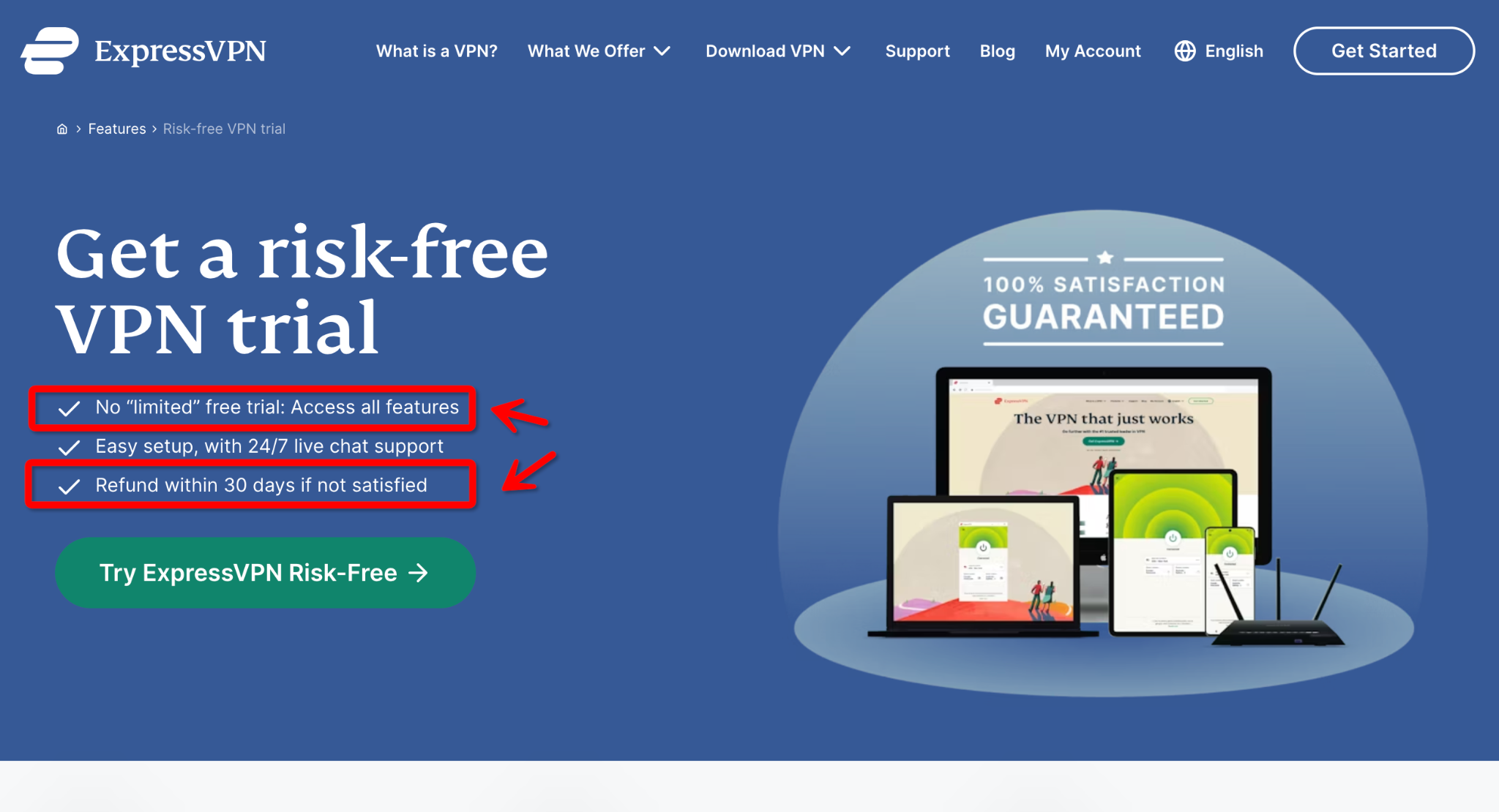
Steps to Use a Free VPN Trial for Netflix
Select a VPN: Choose a VPN provider that offers a free trial with servers in the region whose Netflix library you wish to access.
Sign Up: Register for the trial, following the provider's instructions. Note that you might need to provide payment information.
Install the VPN: Download and install the VPN app on your device.
Connect to a Server: Launch the VPN app, sign in, and connect to a server in your desired region.
Access Netflix: Open Netflix and enjoy the content available in the new region. If you encounter issues, try clearing your browser's cache or connecting to a different server.
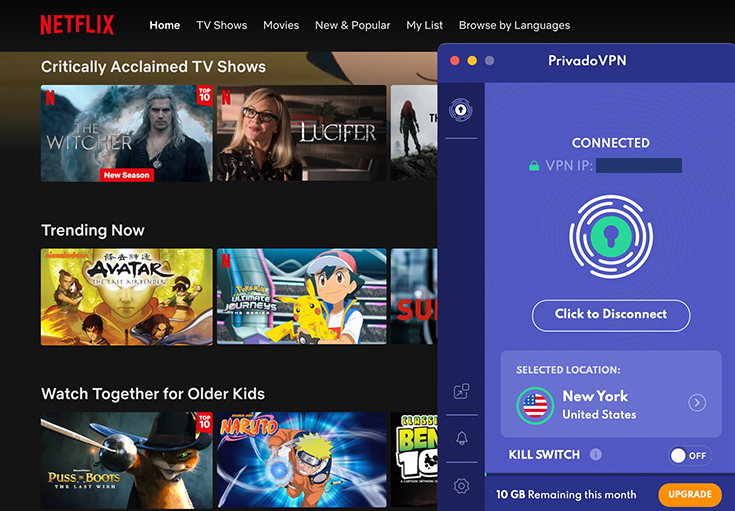
Tips for Using Free VPN Trials
Monitor the Trial Period: Keep track of the trial's expiration date to avoid any charges if you decide not to continue with a subscription.
Test Multiple Services: Utilize trials from different VPN providers to find the one that best meets your needs and performs well with Netflix.
Way 6: Using Browser Extensions to Access Different Netflix Regions
Some browser extensions can function similarly to VPNs, allowing you to change your IP address and access content from different Netflix regions. These extensions are usually easy to install and use, making them convenient for quick region switching.
Pros and Cons of Browser Extensions
Pros:
Ease of Use: Browser extensions are typically user-friendly and can be activated with just a few clicks.
Free Options: Many extensions offer free plans or versions.
Cons:
Limited Security: Free extensions may not offer the same level of privacy and security as premium VPNs.
Potential Data Collection: Some free services might track browsing habits or sell data.
Steps to Use a Browser Extension for Netflix
Choose an Extension: Find a reputable browser extension that offers the ability to change your IP address. Examples include Hola VPN or TunnelBear.
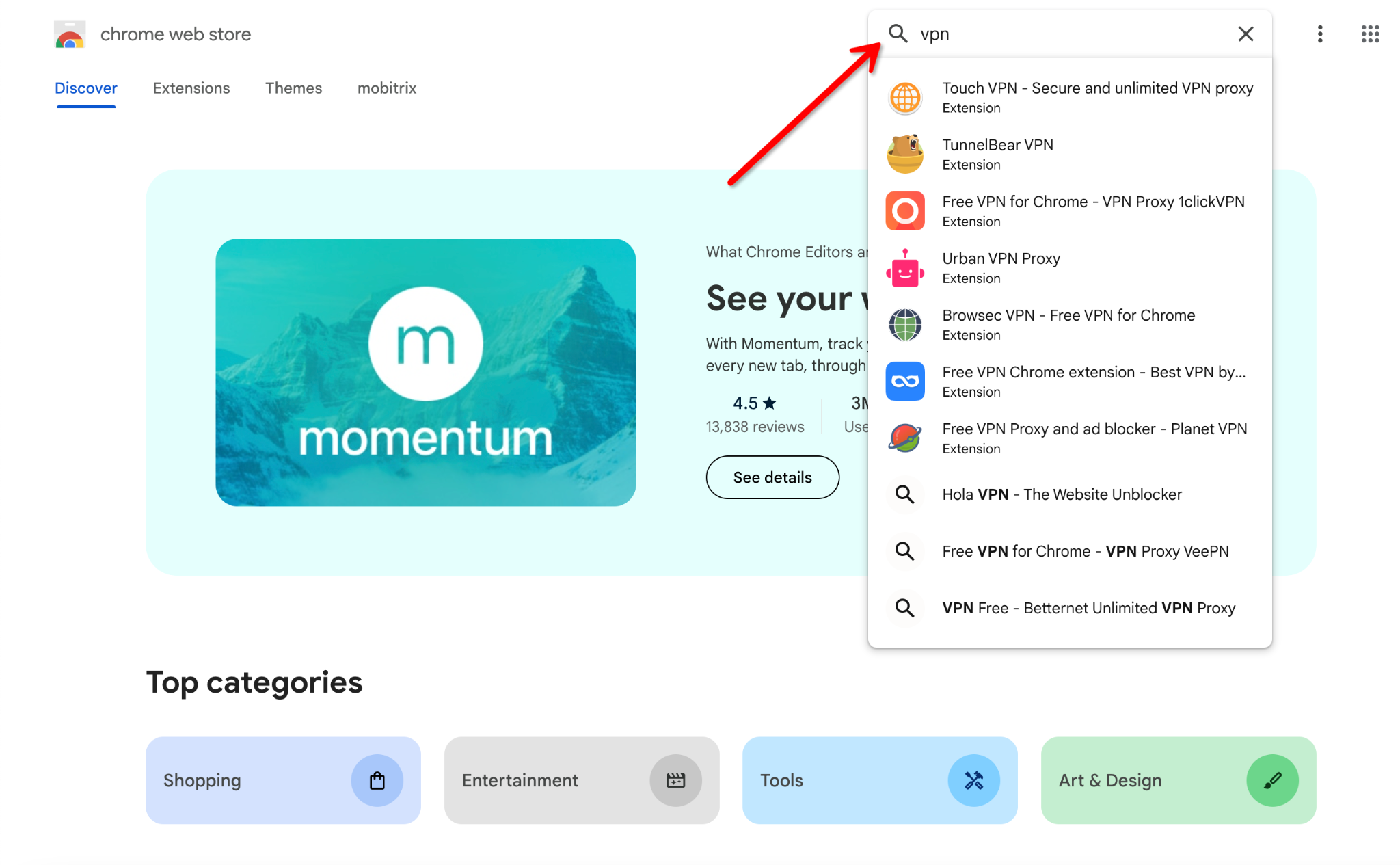
Install the Extension: Add the extension to your browser and follow any setup instructions provided.
Activate the Extension: Open the extension and select a server in the country whose Netflix library you want to access.
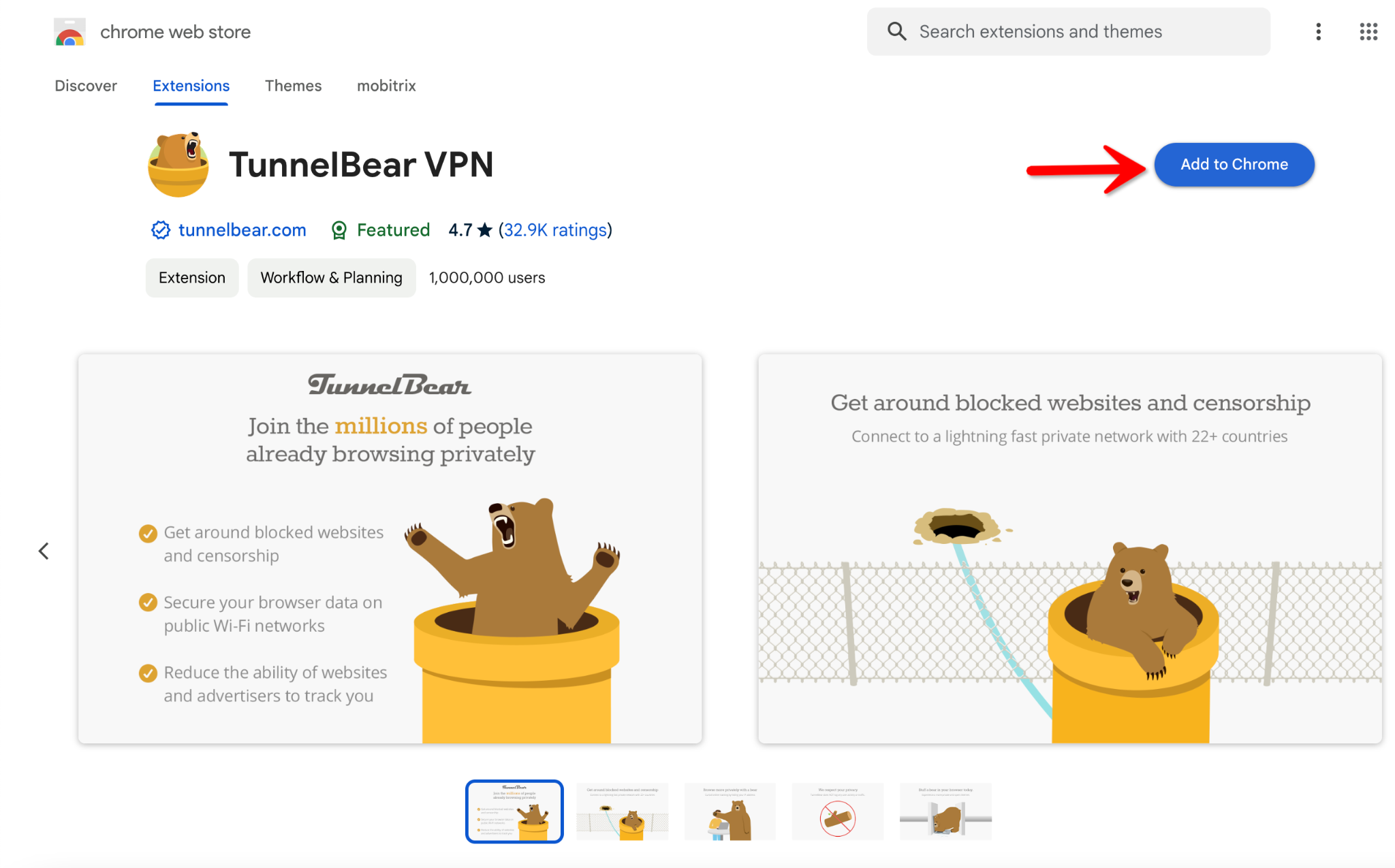
Access Netflix: With the extension active, navigate to Netflix and start streaming.
Recap
In summary, various methods like free VPN trials, browser extensions, Smart DNS services, and account sharing offer flexible solutions to access different Netflix regions without a long-term VPN commitment. Each approach has unique benefits and drawbacks, allowing you to choose the best fit for your needs. By leveraging these alternatives, you can expand your Netflix library, exploring a vast array of content worldwide, thus enhancing your streaming experience.

