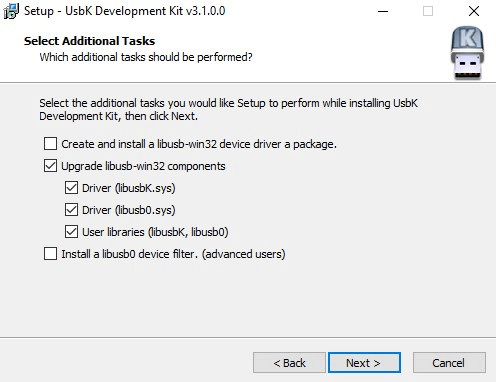Guide for Windows and iOS 17+ Users: Installing LuckLuckGo USB Drivers
LuckLuckGo automatically installs a specific driver when connecting to an iOS 17+ device. If the automatic installation fails, manual installation is required. Installation Steps:
- Download the driver installation file from LuckLuckGo's official download link.
- Install the Downloaded File: Select "Upgrade libusb-win32 components" during installation in the "Select Additional Tasks" screen, if it's not already selected by default.
- Complete the Installation: Follow the prompts by clicking "Next" until the installation is finished.