Multi-spot Mode
- Click Multi-spot Mode.
- Choose multiple spots on the map that you want to pass by.
- Customize the number of round trips and movement speed you want.
- Click Move.
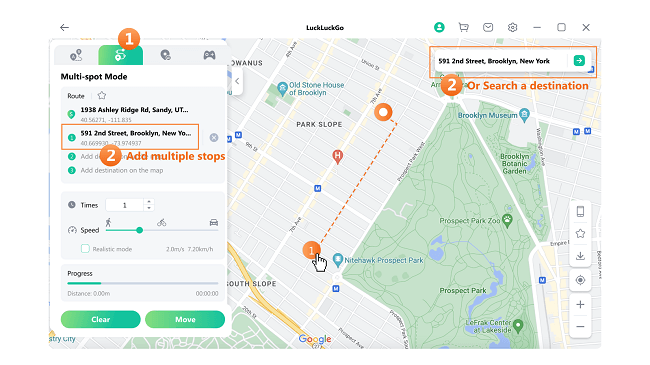
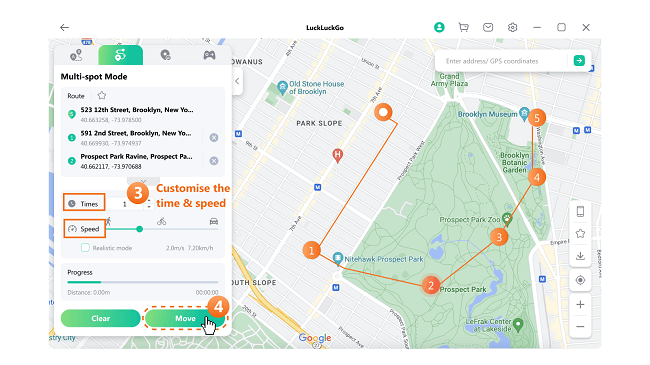
Note
- To change coordinates of a certain waypoint (such as waypoint 2), please click waypoint 2 on the map, then drag directly to another location on the map as replacement.
- Open a location-based game, such as Pokémon GO. You can observe how your phone GPS moves spontaneously with your game character. Once the movement is completed, there will be a pop-up "Completed!"