- Playing Pokémon Go at home without moving a bit from your place is very exciting, and a lot of tools are developed to make this dream of yours come true.
- Some of them might need jailbreaking; others will get your account banned. In this article, I explained how you could play Pokémon Go safely from home.
- Coronavirus has changed multiple aspects of gaming, and Niantic updated some of the game policies to keep up with social distancing for safety.
Pokémon Go is my favorite game of all time, and I wish to be in the top players one day. But I couldn’t play the game when the worldwide lockdown was imposed because of coronavirus.
Have you also wondered how people play Pokémon Go while being in their homes all the time? There is only one answer to this: location spoofers.
Yes, that’s true. Nowadays, almost all Pokémon Go players use location spoofing tools to get ahead in the game and catch the rarest Pokémons of all time.
So many location spoofers got me curious, and I experimented with all of them. In this article, I narrowed down 3 different methods to effectively spoof location on Pokémon Go.

Why do I like Playing Pokémon Go from Home?
If you are new to the game, you might probably be wondering why one would want to play the game sitting at home when he can move around and explore new places. Well, this is not the case. Moving a lot seems exciting initially, but once you start getting addicted to the game, you wish for higher levels and rare Pokémon available around the world. You can’t move all the time, especially if you have work to do. Here is why one wants to play Pokémon Go from home.
As a heavy Pokémon Go player, spoofing locations to get rare Pokémons is my favorite part, but after my experience with a bunch of spoofing tools, I want to say that all of them are not good for your gaming. Some of them might need jailbreaking; others will get your account banned. Here, I explained how you could play Pokémon Go safely from home.

3 Ways to Play Pokémon Go from Home
One way or method is not always enough as it might not work for some people. I brought three different and effective tools to help you spoof the location to your favorite place in the world to solve these concerns.
Let’s get started with the most effective one to save your time.
LuckLuckGo: Spoof Pokémon Go in a Safe Way (The most recommended)
LuckLuckGo is a professional tool to change your location with a single click on GPS-restricted and location-based apps and games such as Pokémon Go. Let’s consider some pros of the tool for a better understanding.
Pros
- It comes with an in-built joystick mode to help you move around the map easily.
- The two-spot mode of the tool is amazing as you can select a location and choose the movement speed for a real-like experience.
- You can pin historical locations and can move with a single click.
- No need to jailbreak, and safe to play.
Steps
- Launch LuckLuckGo
- Connect to your computer and click ‘start.’
- Choose a location and click ‘move.’
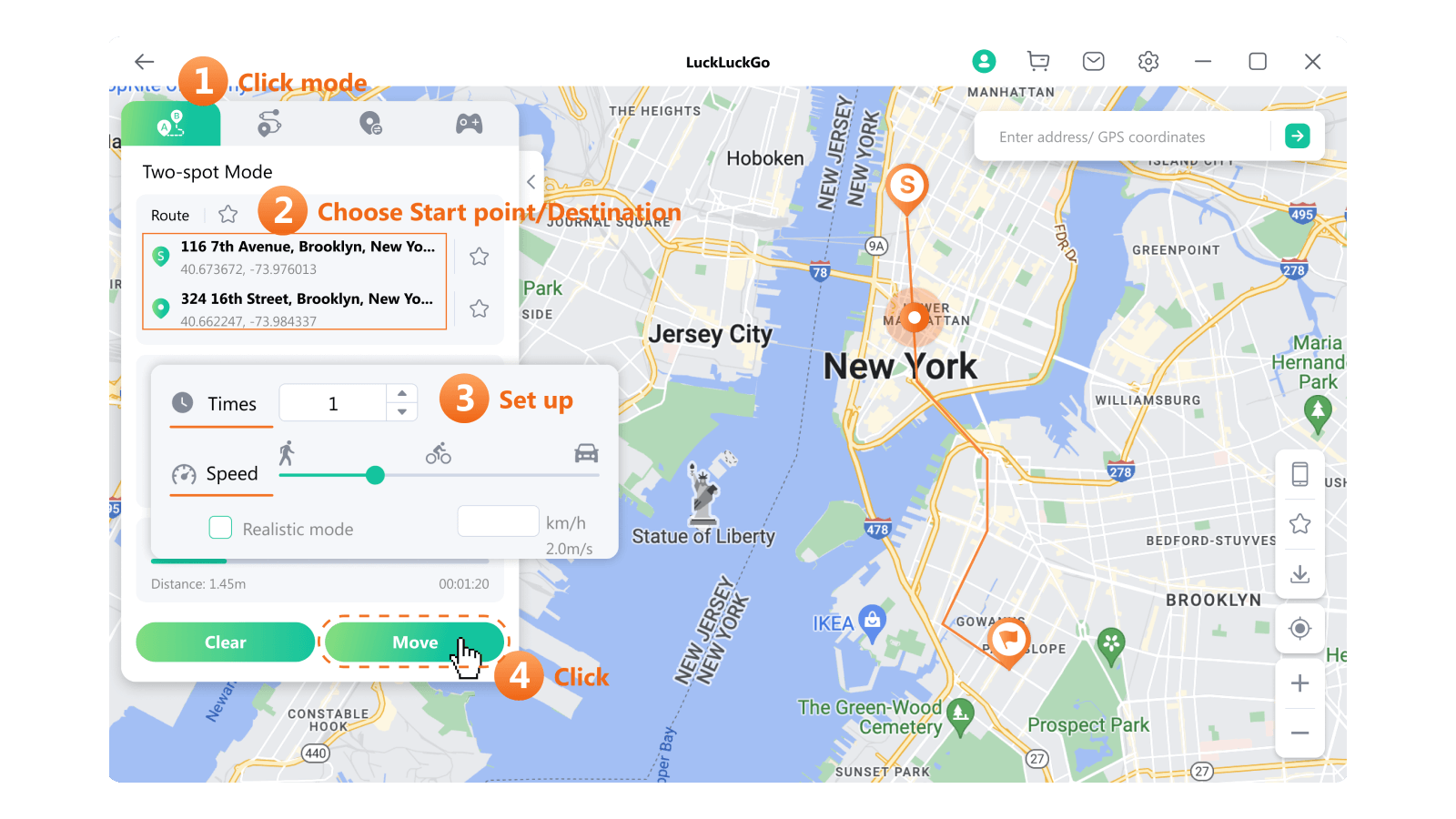 LuckLuckGo two-spot mode for Pokémon Go
LuckLuckGo two-spot mode for Pokémon Go
My only choice for location spoofing is LuckLuckGo as it is one of the best options among all but if you want to experiment with other tools and gain experience yourself, then keep reading the article.
Pokémon Go++ (jailbreaking needed)
The second tool in this article for location spoofing is Pokémon Go++, which lets you change your location in Pokémon Go by manually selecting a place. However, the tool is not recommended as it needs you to jailbreak your device.
Pros
- It does not require a computer.
- You can manually spoof location.
Cons
- It requires you to jailbreak your device.

TutuApp (For both Android and iOS)
TutuApp is a third-party tool that is used to spoof locations on Pokémon Go and help you catch rare Pokémon Go. Here are some pros and cons of the tool to help you understand better.
Pros
- The tools do not need to jailbreak your device.
- You do not need your iPhone ID.
- The interface is friendly and easy to use with a joystick.
- Compatible with both Android and iOS.
Cons
- Spoofing can be detected, and your account will get banned.
- You can only install it from the Google Play environment.
- The tool is full of annoying pop-ups and regular updates.

Useful Tips for Playing Pokémon Go at Home
Tools are all cool, but what if you can get some extra useful tips from a Pro player to improve your gaming skills. Here I have listed some tips and tricks for you to consider while playing.
How to Catch the Rare Pokémon from Home?
Yes, it is now possible to catch rare Pokémon while sitting at your home. Use a great location spoofer tool such as LuckLuckGo and teleport your location to anywhere in the world. Let me tell you a secret. Japan has the rarest and strongest Pokémon of all time, but you will have to improve the CP before battles.

What is the Ideal Custom Speed to Play Pokémon Go at Home?
As a Pro player of Pokémon Go, I would say that two or three times is the ideal custom speed to play Pokémon Go at home as Niantic will not detect it, and you can easily complete the evolving requirements of your buddy. LuckLuckGo comes with ideal custom speed settings as it gives a natural look to moving speed, and you can choose the realistic mode to have a genuine feel of the game.
Updated News from Niantic about Play Pokémon Go from Home
Coronavirus has changed multiple aspects of gaming, and Niantic updated some of the game policies to keep up with social distancing for safety. Here is some updated news regarding Pokémon Go:
- Most of the live events, such as Safari Zones, are either canceled or postponed.
- Community Day and A Drive to Investigate now support solo play to keep up with social distancing because of the deadly virus.
- Research tasks are removed from the game as you are not able to complete them at home.
- New Poke Coin bundles are available every week at the Poke stop for players.
- You can earn daily rewards up to 3X EXP and 3X as the first coach of the day.
- The proximity radius of the Gym has been doubled.
- Go Battle League Sets no longer require you to walk to earn them.
- Raid Battle Passes can now be purchased remotely at any point on the map.

Did you like the idea of playing Pokémon Go from home without moving? Of course, who wouldn’t love to be on the list of top players without making any extra effort? What is your favorite tool of all time? All the tools listed above are good to go, but I prefer LuckLuckGo over any other tool because of its friendly interface and quick processing.


