- Using a Pokémon GO spoofer to catch more Pokemon and explore the world of Pokemon Go without moving your actual position is the ultimate enjoyment.
- While many spoofers want you to jailbreak your iPhone, LuckLuckGo stands out from them and saves your day with its amazing performance.
- I was very disheartened to see articles promoting VPN because it is a waste of time as well as money, and I only came to know about this after spending my money and experimenting with it.
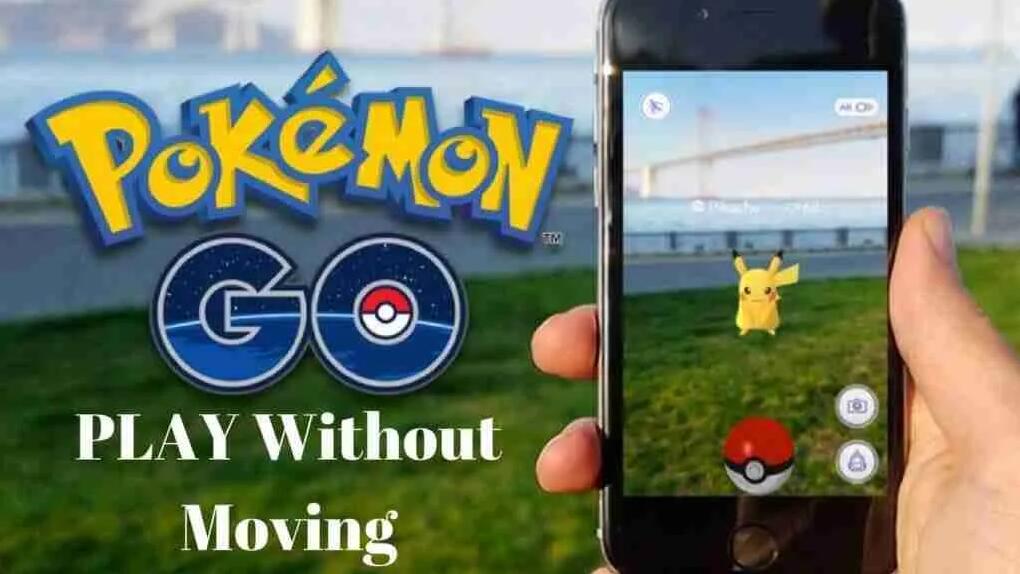
Play Pokémon GO Without Moving
I loved the Pokemon Go game so much but moving all the time to get ahead in the game was so tiring and time-consuming. Do you feel the same way as I do?
Finally, I found that using a Pokémon GO spoofer can catch more Pokemon without moving your actual position! Go through this guide till the end, you can catch any rare Pokemon at home by lying on your sofa or bed like me.
What is the Best Pick for Spoofing Pokémon GO?
Here I have listed 3 tools to help you play Pokemon Go from home. Let’s dig them up.
| Pokémon GO spoofer | Difficulty | Without Jailbreak | Spoof location | Synchronize Virtual Movement | Joystick Mode |
|---|---|---|---|---|---|
| LuckLuckGo | Easy | ||||
| iPokeGo | Normal | ||||
| Pokemon Go++ | Complex |
Spoof Pokemon Go via LuckLuckGo (Most recommended)
LuckLuckGo is a professional tool that helps you change your location with a single click on Pokemon Go and any other GPS location-based games, so you can catch more rare Pokemon worldwide and enjoy playing Pokemon Go from home.
Steps
- Download Download and launch LuckLuckGo on your computer.
- Connect your iPhone to the computer and click "Start."
- Select "Two-spot Mode" and choose a starting point and a destination from map.
- Set up the movement speed and number of moves. And click "Move."
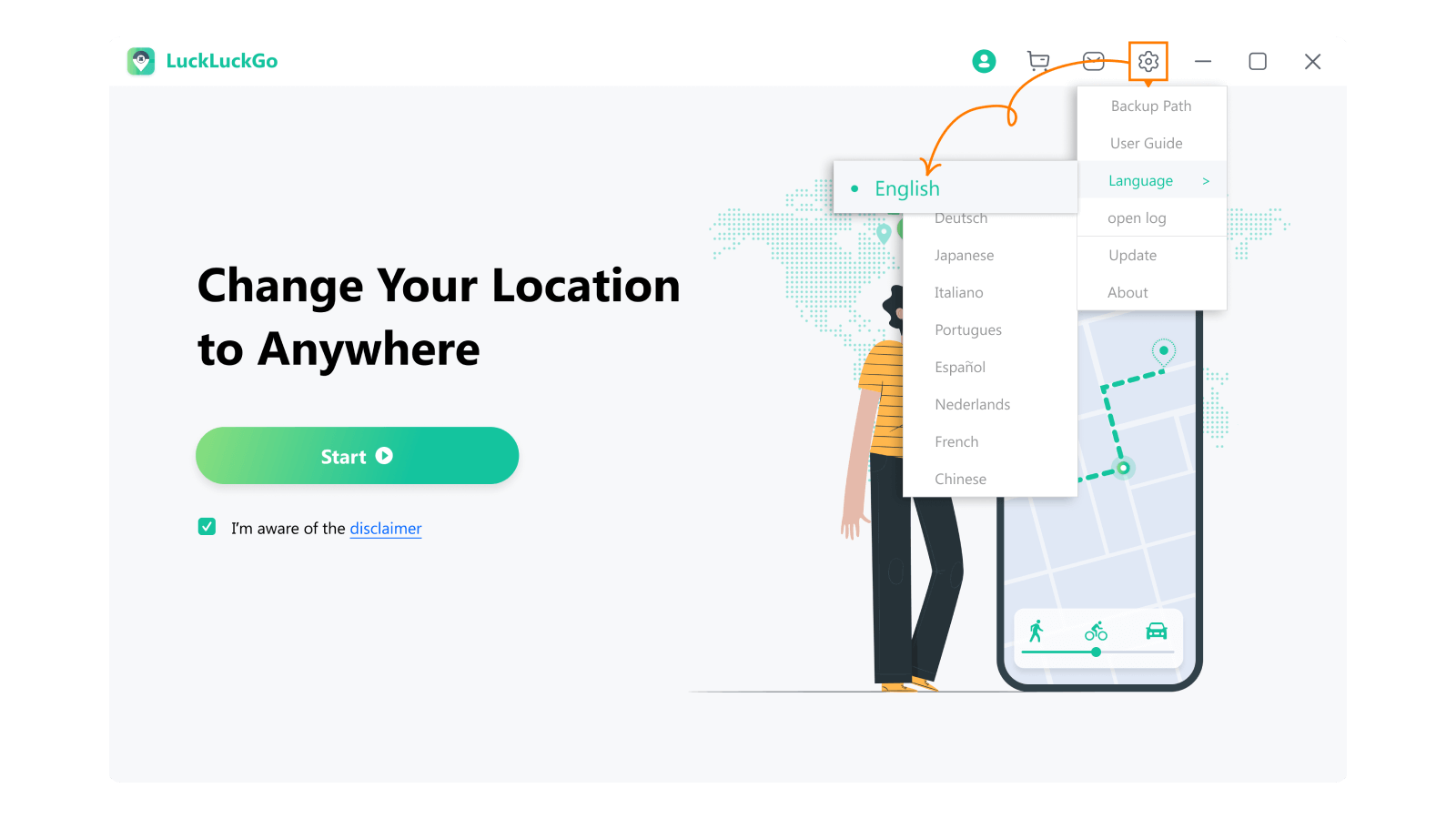
LuckLuckGo Menu
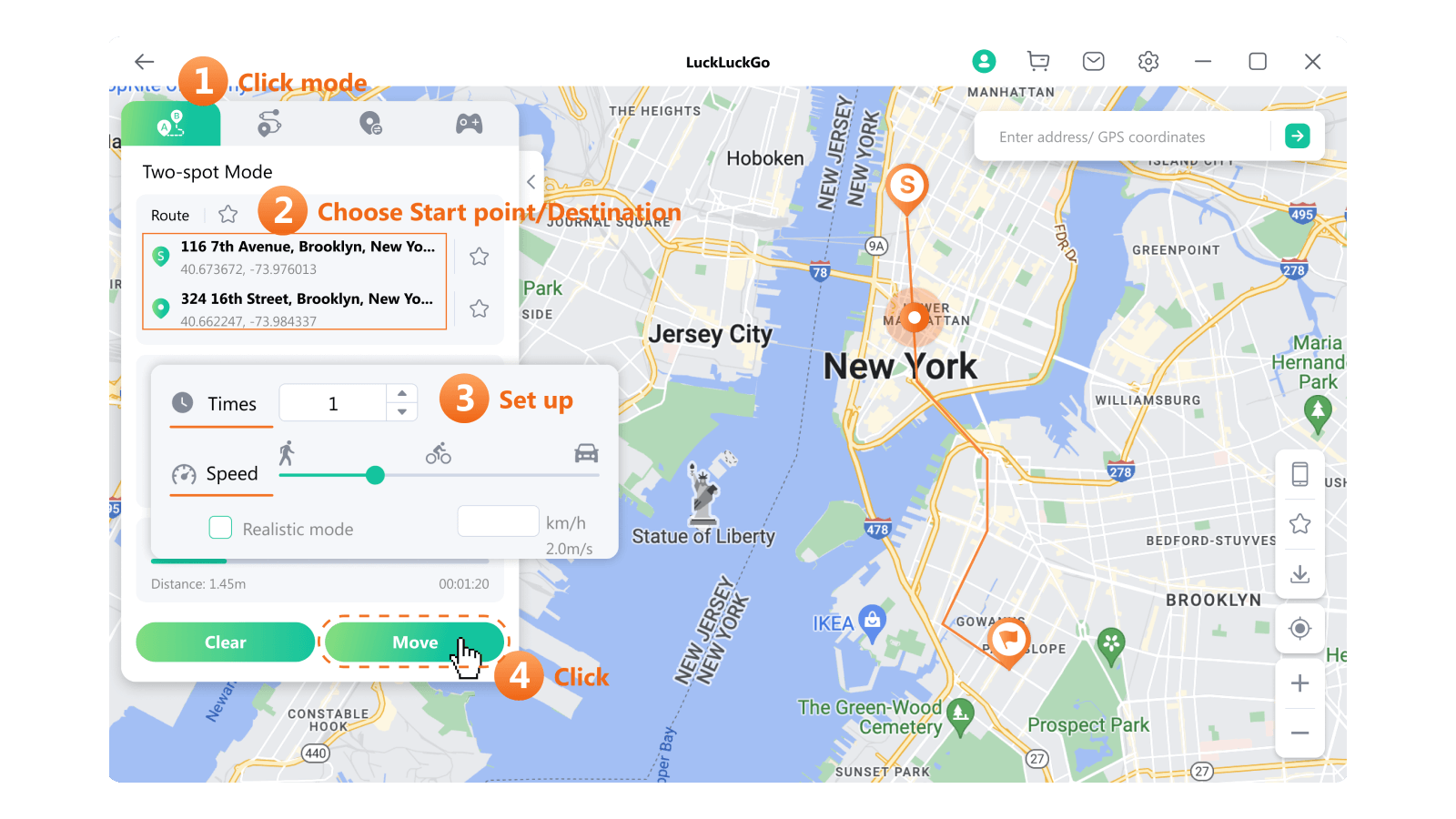
LuckLuckGo two-spot mode for Pokemon Go

Why Do I recommend LuckLuckGo?
- It lets you simulate and synchronize movements to move around like in real life.
- The joystick mode lets you navigate through the map.
- The tool supports all the latest iOS versions and models.
- It also protects your data with a 100% safe privacy policy.
It is a nice feeling when you do not have to worry about your account getting banned or having to jailbreak your device. This is what LuckLuckGo is all about, but if you want to try other spoofing apps and gain experience yourself, then here you go.
iPokeGo for Pokemon Go (Account can get banned)
iPokeGo comes with a radar that lets you choose your location easily on the map to spoof it in the game, so you do not have to move out of your comfy home. But the problem is that Pokemon Go can easily detect it.
Pros
- It does not require a computer.
- The procedure is easy to follow.
- You do not have to jailbreak your iOS device.
Cons
- Useful features come with a price to pay.
- Your account might get banned for spoofing.
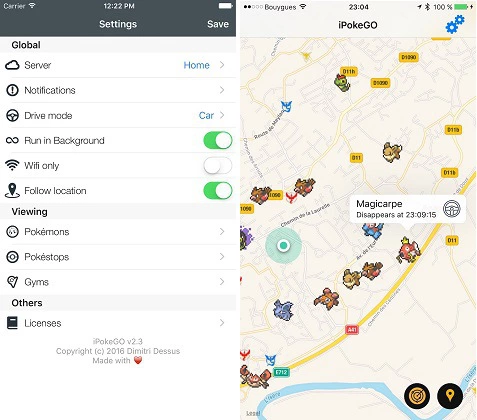
Pokémon GO spoofing via iPokeGo
It is concerning if your iOS device does not come with a spoof location setting. In this case, you will have to jailbreak your device. Let’s take a look at that.
Pokemon Go++ (Jailbreaking needed)
Pokemon Go++ is considered as a hack version of the game Pokemon GO as it requires you to jailbreak your device. You can manually move around the map with a joystick.
Pros
- It also does not require a computer.
- You can manually change your location.
Cons
- It requires you to jailbreak your iOS device, which is a dangerous and complicated procedure.

Change location via Pokemon Go++
While experimenting with these tools, I had a lot of thoughts and concerns. I can assume that you might also be having the same situation, so here is a chance for you to clear out these concerns and thoughts.
FAQs of Spoofing Pokémon GO
Got some confusion regarding how to play Pokemon Go without moving and its spoofers? Don’t worry; I am always here for you. Here, I tried to answer some of the most frequently asked questions to help you in better vision.

FAQs of Spoofing Pokémon GO
Is it possible to change the iPhone location without jailbreak?
Of course, yes. While many spoofers want you to jailbreak your iPhone, LuckLuckGo stands out of them to save your day as it does not require you to jailbreak your device for spoofing and playing Pokemon Go without moving. It comes with premium encryption and does not compromise users’ privacy and data.
Can I get back to my actual phone location after using spoofing apps?
Yes, it is possible to get back your actual phone location after using spoofing apps. LuckLuckGo has made it a lot simpler for you by its easy procedure of returning to your original location. You will only have to close LuckLuckGo and restart your device to get your actual phone location.
Avoid Not Working Pokemon GO Spoofers

Avoid not working method for Pokemon Go
While looking for different Pokémon GO spoofers and investigating for the best one, I came across many different options such as iSpoofer, iOS Roaming Guide, and VPN and articles that were promoting them. It is my duty to share the truth with you, so I have explained everything in detail regarding other spoofers.
iSpoofer for Pokemon Go is a top-leading tool in this industry, but unfortunately, it is permanently shut down by the company because of different account issues.
iOS Roaming guide also does not support download any longer, so it will be a waste of time if you keep looking for a tool that is not available anymore.
VPN will change your location but not on the phone but only on web browsers, as it only modifies IP addresses to change your location that does not work on Pokemon Go apps.
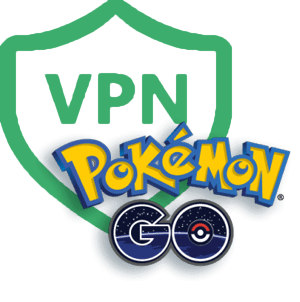
VPN for Pokemon Go
I was very disheartened to see that many articles promote VPNs because it is a waste of time and money. I learned this only after spending my hard-earned money on VPNs, so I came forward for other fans of Pokemon Go to stop them from wasting their money and influence them with a true tool for Pokemon Go spoofing.
Playing Pokemon Go without moving is a dream come true with the help of spoofing apps available. All the 3 Pokemon Go spoofers I have listed above - LuckLuckGo, iPokeGo, and Pokemon Go++ will help you change your location and let you catch rare Pokemon all over the world.
LuckLuckGo is one of the best Pokemon Go spoofing software that I have tried. It didn’t feel complicated when I tried it for the first time, and the one-click process is my favorite.


