- Pokémon Go friends code is a unique number in the game that is allocated to every Pokémon trainer as an individual to have their own unique identity.
- Playing Pokémon Go without moving was a dream come true for me as I could play the game whenever I wanted. And this dream was possible because of LuckLuckGo.
- If you don't find it convenient to be connected to a person since you don't know them personally, you can delete them at any moment.
Being able to play any game with your friends is amazing, especially Pokémon Go, since it includes so many perks of having friends in the game.
Getting in battles together, raiding bonuses, exchanging Pokémons, sending and receiving gifts. What is your favorite thing to do with friends?
If you want to know every little detail about Pokémon Go friends codes to enhance your experience, then keep reading till the very end.
Latest Pokémon Go Friends Codes:
If you are confused about where to find Pokémon Go friends codes, then look no more. The following websites include large lists of friends codes that are updated on a regular basis:
- https://www.pokemongofriendscodes.com/
- https://www.getdroidtips.com/pokemon-go-friend-codes-list/
- http://pokemongopromocodes.net/pokemon-go-friend-codes.html
You have multiple lists of Pokémon Go friends codes, but they are useless if you do not know how codes work or how to add friends. Don't worry; in the following part, I have listed the method to add friends in detail.
How do Pokémon Go Friends Codes Work?
If you are new to the game and do not know what Pokémon Go friends codes are and how it works, then let me explain.
Pokémon Go friends code is a unique number in the game that is allocated to every Pokémon trainer as an individual to have their own unique identity. Here is a step-by-step procedure of how codes actually work:
- Friends code feature is only available when you reach a certain level. You will only be able to add friends through code when you have attained level 10 as a trainer.
- When you have reached level 10, go to the main screen and click on your profile in the bottom left corner.
- Click on the 'friends'tab and choose to add friends.
- Scan the QR code or enter it manually to add friends to Pokémon Go.
Why is it important to have friends?
The first thing that occurred to me when I first heard of Pokémon Go Friends codes was why one needs to add friends. Luckily, after some research, I got my answer. I have listed some benefits of adding friends, so you do not have to worry about it.
- You need friends to fulfill some quests.
- You can collaborate with your friends to fight in gyms and raids.
- PokeBalls, Stardust, or fruits can be exchanged as a gift.
- You can also trade Pokémon with your friends.
What can be better than exchanging your idle Pokémons with your friends to complete a collection, right? But how can you get more Pokémons to trade without moving? Here is a perfect method for you to enhance your gaming experience.
How to Play Pokémon Go without Moving?
Playing Pokémon Go without moving was a dream come true for me as I could play the game whenever I wanted. And this dream was possible because of LuckLuckGo.
LuckLuckGo is known as a professional tool that can help you change location to anywhere in the world from the comfort of your home with just a single click. Some pretty amazing features of LuckLuckGo are:
Features:
- It lets you enter any location by entering the name of the place or coordinates.
- You can change your location as many times as you want since there are no limitations
- LuckLuckGo spoofing is not detected by the game, and you will never get banned.
Steps:
- Launch LuckLuckGo and connect your iPhone to your computer.
- Click "Start" > "Two-spot Mode" and set a starting point and a destination from the map.
- Set up the movement speed and number of moves. And click "Move."
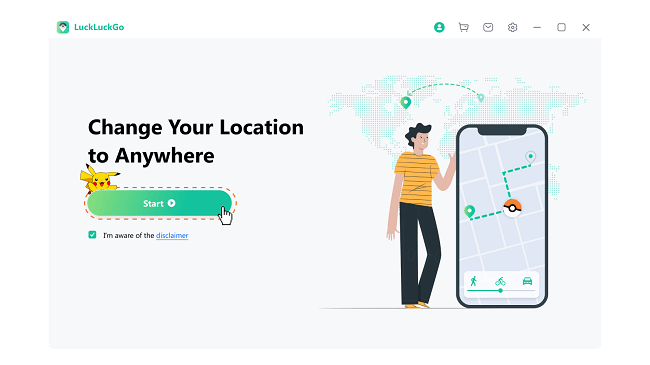
Connect iPhone to LuckLuckGo
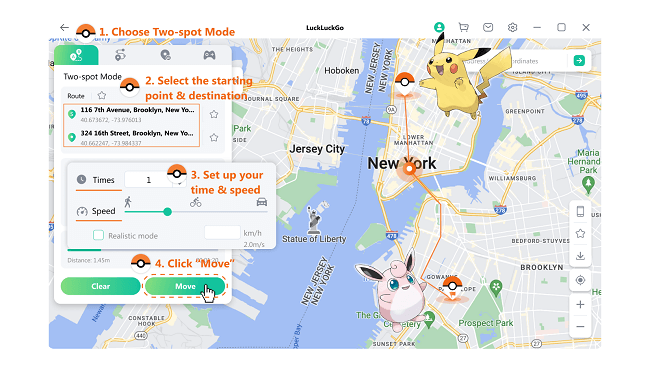
Spoof Pokémon Go location via LuckLuckGo

Why Do I recommend LuckLuckGo?
- It lets you simulate and synchronize movements to move around like in real life.
- The joystick mode lets you navigate through the map.
- The tool supports all the latest iOS versions and models.
- It also protects your data with a 100% safe privacy policy.
Can You Delete Pokémon Go Friends?
Yes, it is definitely possible. If you don't find it convenient to be connected to a person since you don't know them personally, you can delete them at any moment. Go to the friends list in your profile, select the person you wish to remove, and click on the delete option. That's it.
What Info Can Pokémon Go Friends See?
Your Pokémon Go friends are able to see information about you to some extent, such as your trainer profile, your achievements, and what Pokémons you have. They will also be able to learn your location if you trade a Pokémon or send a gift to them. However, you can change to hide your information in settings.
How to Battle in Pokémon Go with friends?
To start a battle with your friends in Pokémon Go, you will have to open your trainer's profile, select the person you wish to fight with, and choose the battle option.
Pokémon Go friends feature is so fun, and codes that enable you to make friends all around the world are super exciting since you can have new people in your circle with the same interests. But it can be a bit difficult while reaching level 10 or getting more Pokémons to trade. Honestly, I don't have to think about this any longer with the amazing features of LuckLuckGo. The super-friendly interface made me choose this tool over other methods.



