In the world of Pokémon GO, the allure of a spoofer is undeniable, offering adventures unbound by geography. However, the quest for an effective, user-friendly, low-risk tool is fraught with choices. This article highlights top tools, guiding you through their unique features and compatibility.
Here, you'll find the insights needed to make an informed choice, enhancing your gameplay while safeguarding your gaming journey.

What Is a Pokémon GO Spoofer?
Pokémon GO Spoofers allow players to virtually transport their in-game presence to any location in the world without physically moving. There are primarily two types of spoofers you might come across:
Location Changer Tool: This application alters your device's GPS location, enabling you to interact with Pokémon GO as if in a different place. This spoofer isn't exclusive to Pokémon GO; it can manipulate the location data across various applications on your device, offering a broader utility beyond just gaming.
A Modified Version of Pokémon GO: Unlike the general location changer, the modified version of Pokémon GO is a tailored game version with extra features not found in the official release. It can modify your in-game GPS, but this functionality is confined to the altered game environment. Importantly, this emulator is game-specific, meaning it only affects Pokémon GO and cannot influence location data for other applications.
Can a VPN Alter Your GPS Location for Pokémon GO?
No. While a VPN can mask your IP address to simulate internet access from a different locale, it doesn't affect your device's GPS coordinates.
![]()
Pokémon GO determines your position by analyzing both your IP and GPS data. Consequently, even if a VPN implies you're online from Paris without matching GPS data, Pokémon GO will not be deceived into thinking you're near the Eiffel Tower trying to catch a Mr. Mime.
To effectively change your GPS location in Pokémon GO, you need a specialized GPS spoofing application to manipulate your device's GPS signal.
No. 1 LuckLuckGo: The Premier iOS Solution for Pokémon GO Location Spoofing
LuckLuckGo emerges as the optimal solution for iOS users looking to enhance their Pokémon GO experience by altering their device's location. This innovative tool is specifically designed to integrate seamlessly with Pokémon GO, offering an array of features that distinguish it as the top choice for location spoofing.
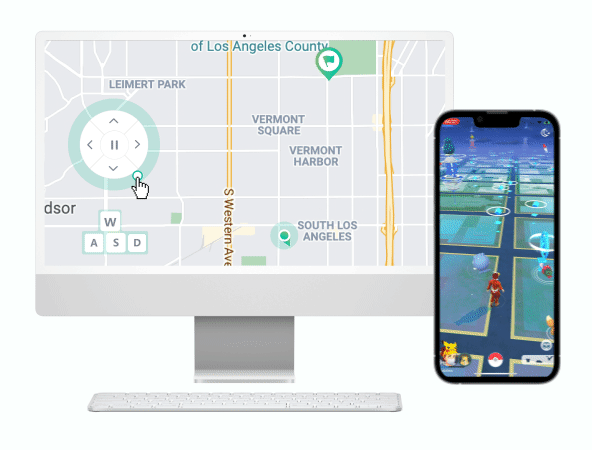
Key Features for Pokémon GO:
Instantaneous iOS Location Changes: Alter your location to anywhere worldwide with just a single click, you can even play Pokémon GO without leaving home.
Innovative GPS Joystick Mode: Navigate your movement direction using the GPS Joystick, enhancing your gameplay by simulating natural movements.
Customizable GPS Movement: Simulate movement at varying speeds between two or multiple spots, ideal for games requiring outdoor exploration.
Route Planning with GPX: Import or export GPX files to design personalized routes, adding a strategic edge to your gameplay.
Broad Compatibility: LuckLuckGo is compatible with the latest iOS and iPhone models and supports both Windows and Mac, ensuring a wide range of users can benefit from its features.
Simultaneous Spoofing for Multiple Devices: Enhance the gaming experience on various devices at once, perfect for friends or family wanting to play together.
Simplified 6-Step Process:
Download and install LuckLuckGo on your computer. Launch the application and hit the 'Start' button.
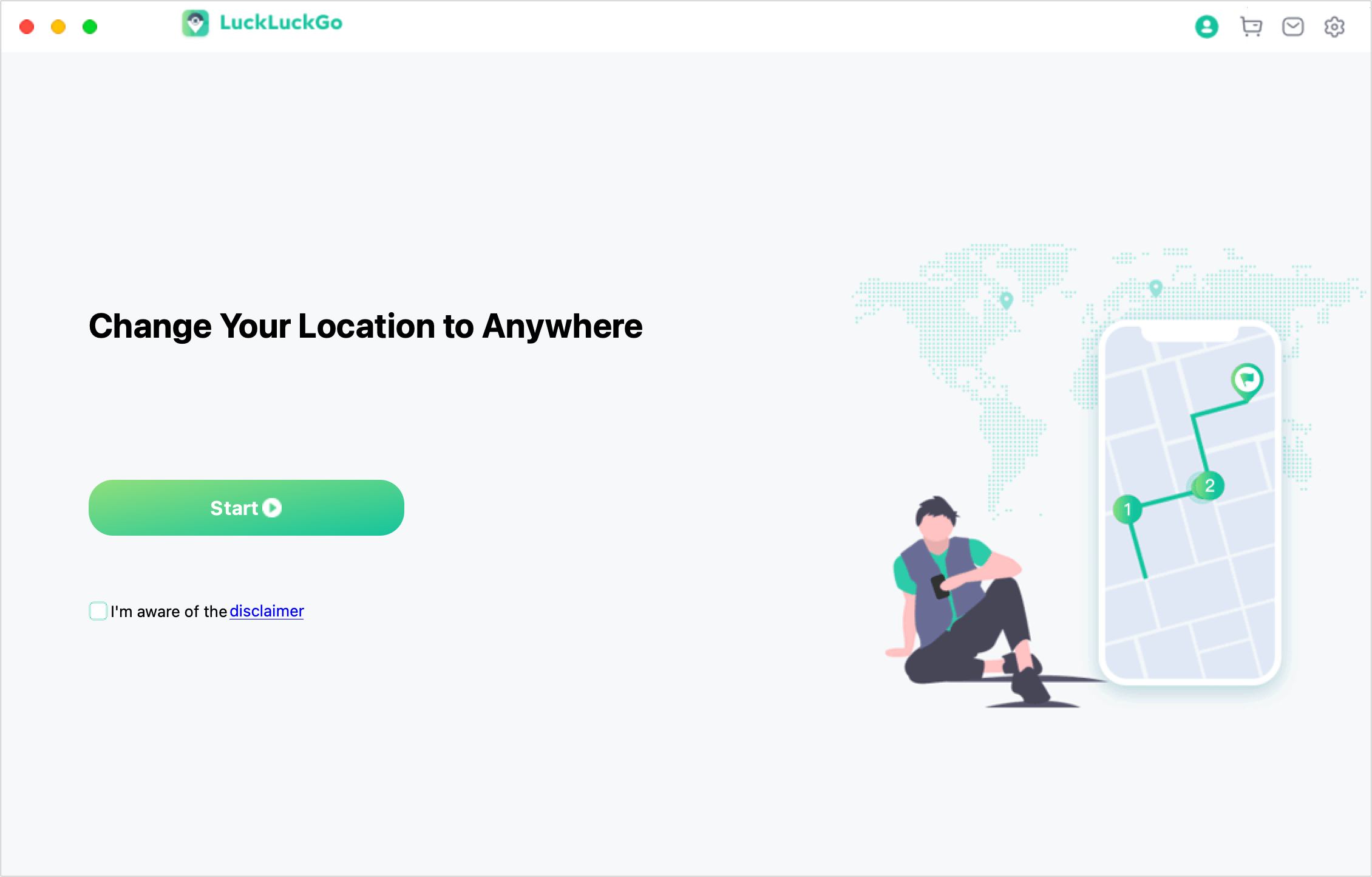
Connect your iPhone/iPad to the computer using Wi-Fi or a USB cable. Select your device within the LuckLuckGo software.
Choose "Teleport Mode" to view your current location on the map.
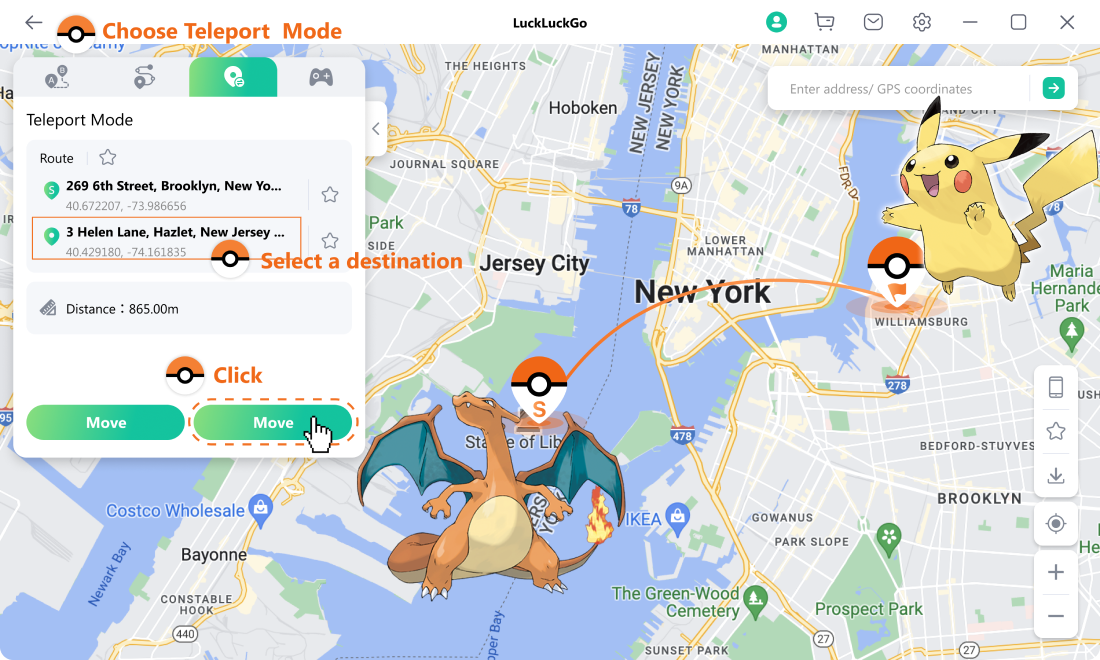
If the location is incorrect, search for the correct one using coordinates or a place name then hit 'Search.'
Once you see the desired location on the map, click 'Move' to teleport your device to this new location.
Open Pokémon GO on your device. Verify that your location has been successfully changed to the new spot.
No.2 Pokémon GO Modified Versions for Location Spoofing: PGSharp & iPogo
PGSharp and iPogo are tailored solutions to modify the Pokémon GO experience by enabling location spoofing.
1. PGSharp: Premier Android Solution for Pokémon GO Location Spoofing
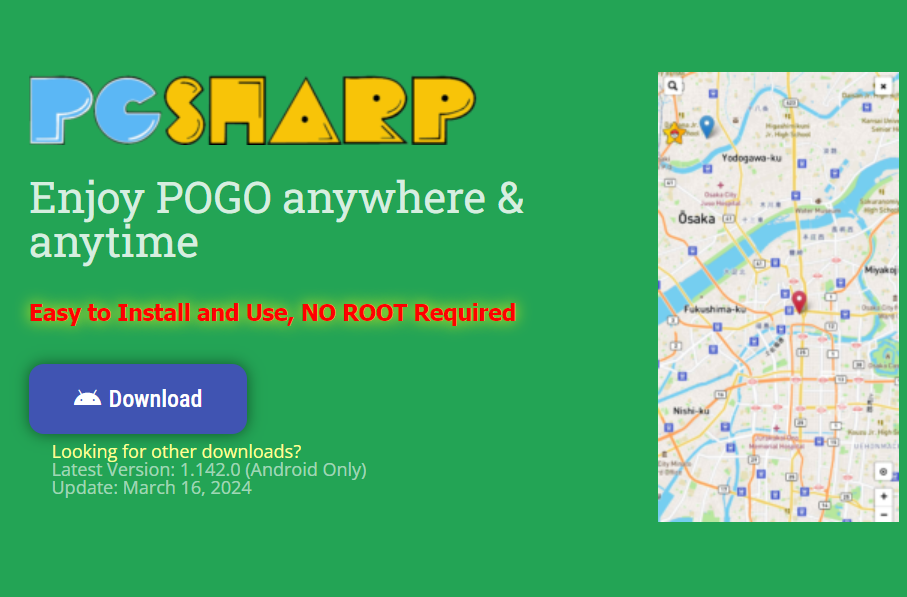
PGSharp stands out as a specialized spoofing application tailored for Pokémon GO players on Android. It allows you to fake your GPS location, enabling adventures in distant lands from the comfort of your home, whether reaching a remote gym or capturing elusive Pokémon in another city.
Key Features for Pokémon GO:
Joystick Navigation: Simulate walking in any direction to enhance your gaming experience.
Teleportation: Instantly change your location to anywhere in the world.
Custom Speed Settings: Adjust your movement speed to mimic real-world travel.
Quick Catch Feature: Accelerate catch sequences, returning you promptly to the map.
How to Use PGSharp:
Here are the steps to install and use PGSharp:
Visit PGSharp's Website: Navigate to the official PGSharp website (https://www.pgsharp.com/) using your Android device's web browser.
Download the Application: Locate the 'Download' button on the PGSharp website and tap on it to download the APK file. Ensure you choose the correct version based on your needs (free or paid).
Install PGSharp: Before installation, go to your device's settings and allow installation from unknown sources if this is your first time installing an app outside the Google Play Store.
Find the downloaded APK file in your device's 'Downloads' folder and tap on it to initiate installation.
Open PGSharp: Once installed, open the PGSharp app. The interface should closely resemble the Pokémon GO app. Log in with your Pokémon GO account.
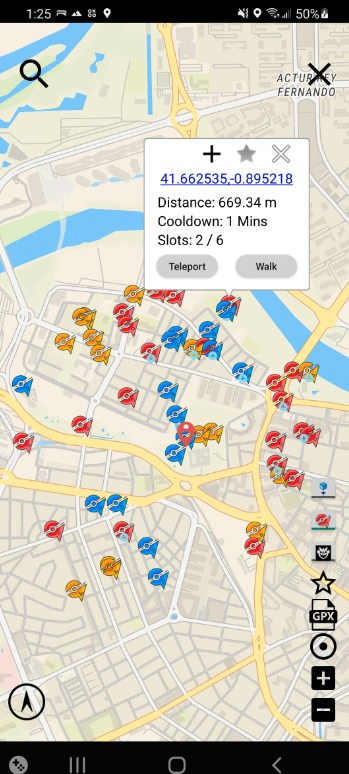
Pros:
User-friendly interface, closely resembling Pokémon GO.
Custom speed and joystick control enhance the gaming experience.
The quick catch feature speeds up gameplay.
Cons:
Exclusive to Android, limiting access for iOS users.
The free version has limited features compared to the Standard Edition.
Relies on a stable internet connection for optimal performance.
Pricing:
Free Version: Offers basic spoofing capabilities with limitations.
Standard Edition: Priced at $5 per month, providing additional features like quick catch, skip animations, and more.
2. iPogo: Comprehensive Spoofing for iOS and Android
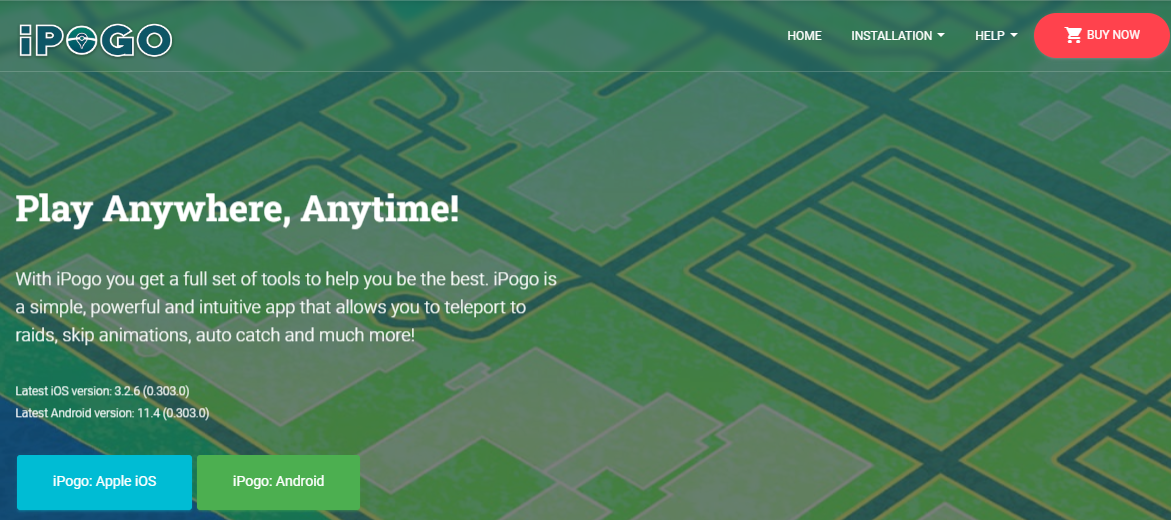
iPogo is a comprehensive location spoofing tool for Pokémon GO, available for iOS and Android users. It provides functionalities enriching the player's experience by allowing them to explore and interact with the game world from anywhere.
Critical iPoGo Features for Pokémon GO:
Auto Catch/Spin: Automate catching Pokémon and spinning PokéStops.
Block Non-Shiny Feature: Filter out encounters to focus on shiny or high-IV Pokémon.
Spawn Booster: Expand your visible range to spot distant Pokémon.
How to Download iPogo Pokémon GO Spoofer For Android:
Choose the Installation Method: Decide whether your device is rooted or non-rooted to determine the appropriate installation process.
Download iPogo: Visit a trusted source or iPogo's official website (https://ipogo.app/) or Discord server to download the iPogo APK for Android.
Allow Installation from Unknown Sources (Non-Rooted Devices): Go to Settings > Security > Unknown Sources on your Android device to enable installations from external sources.
Install iPogo: Locate the downloaded APK file using a file manager. Install it by tapping on the file and following the installation prompts.
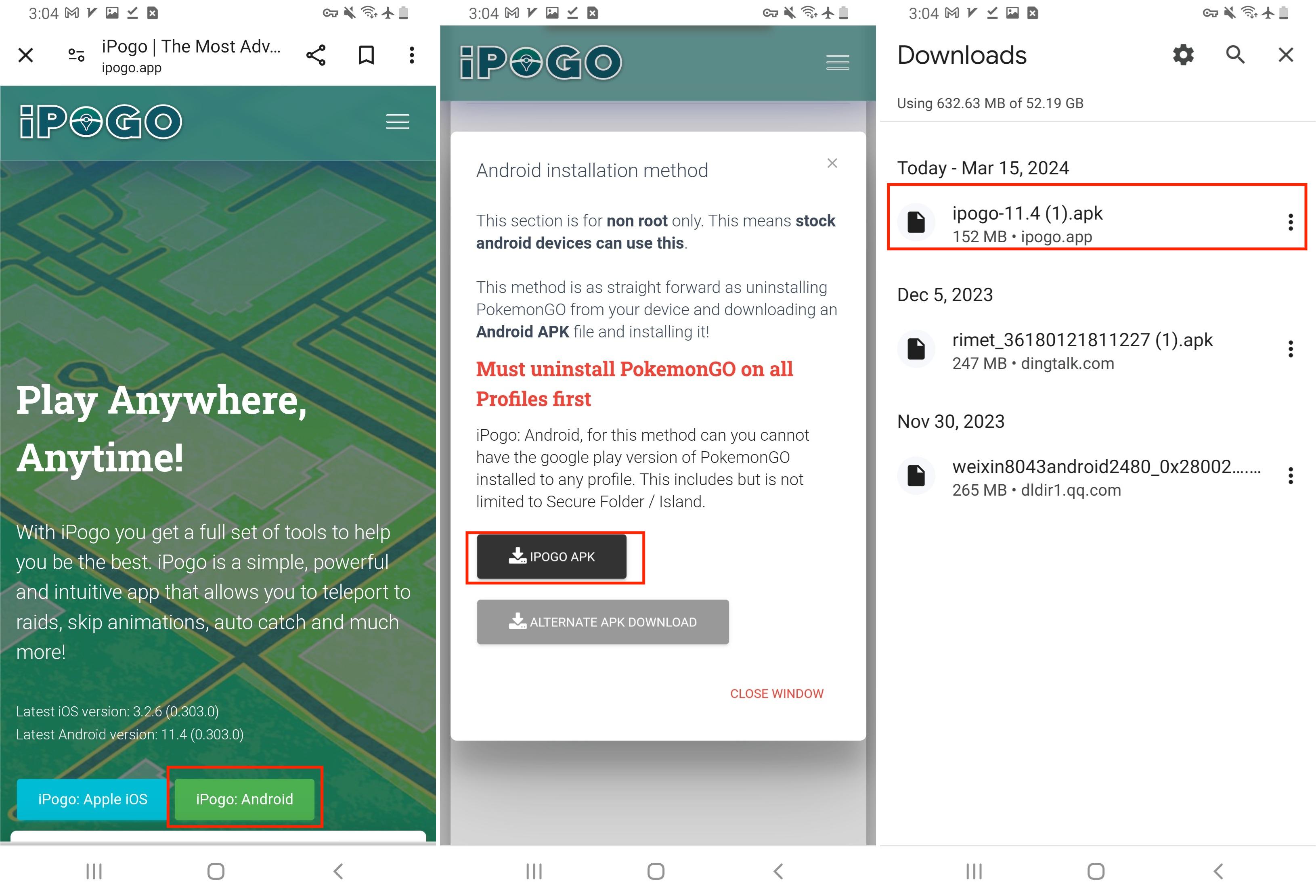
Login and Setup: Open iPogo, log in with your Pokémon GO Trainer Club account, and configure the settings and preferences.
Enjoy iPogo Features: Use the joystick, teleportation, and other features to enhance your Pokémon GO experience.
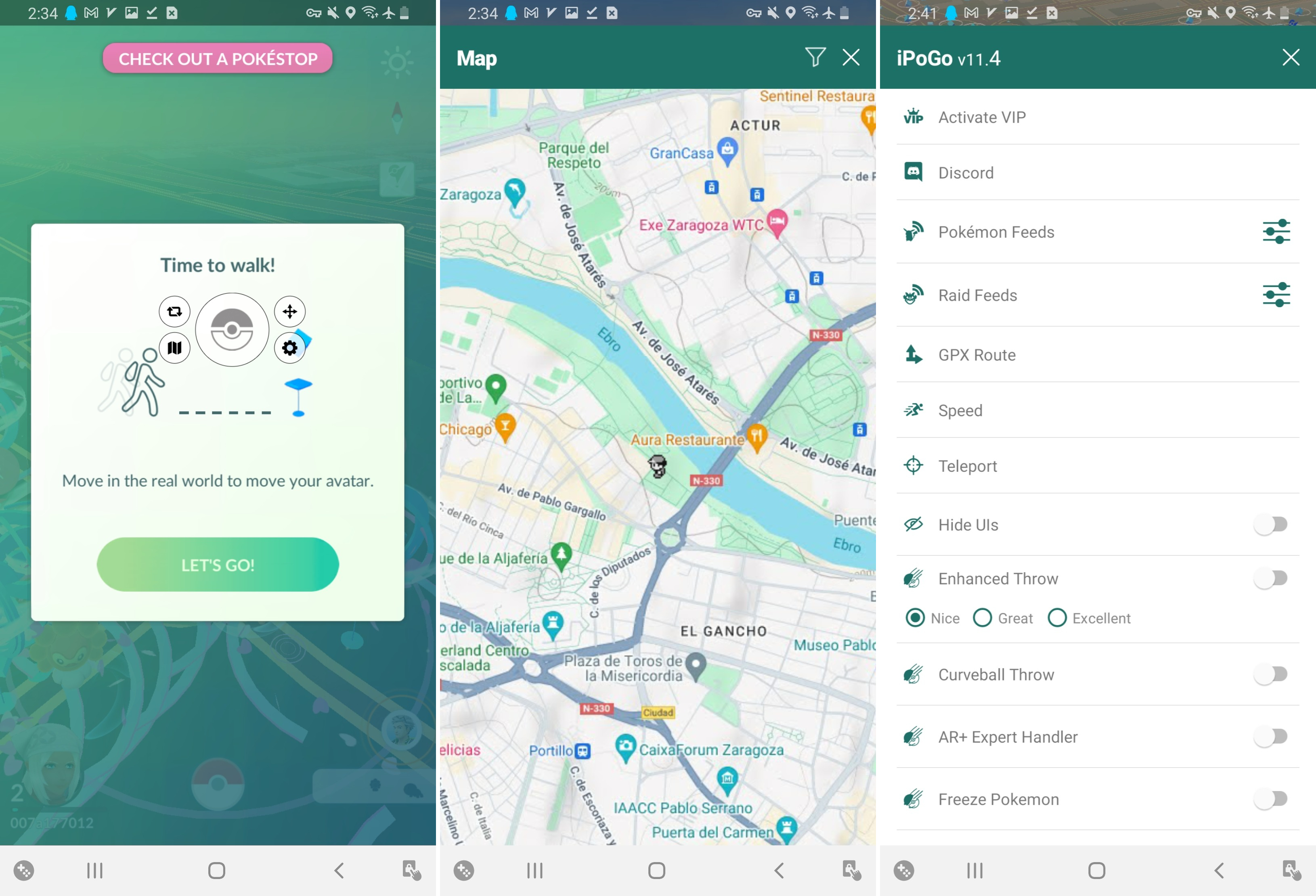
How to Download iPogo Pokémon GO Spoofer For iPhone:
Choose Installation Method: Visit the iPogo website (https://ipogo.app/) and decide on an installation method. For simplicity, let's focus on the Signulous method.
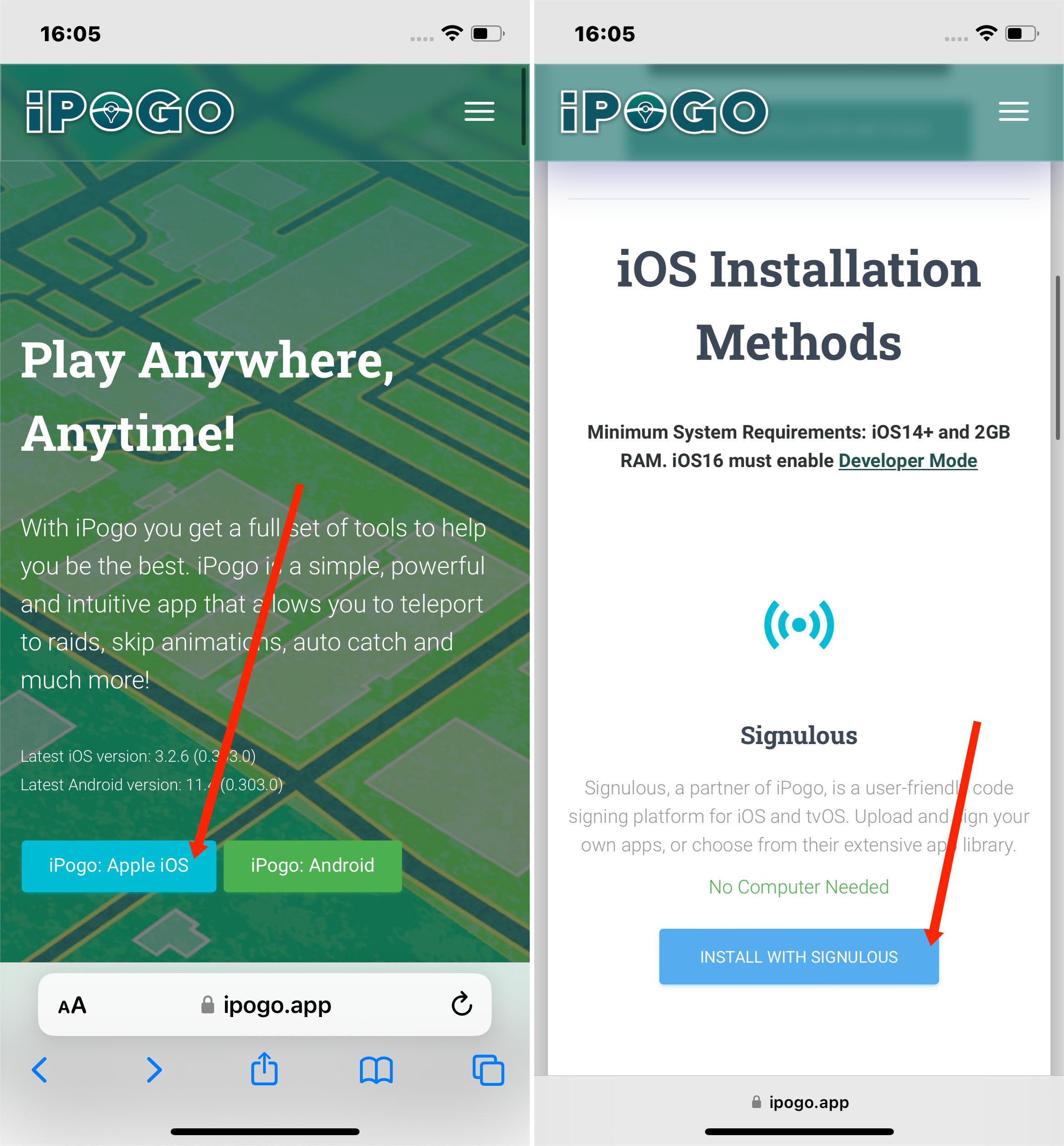
Subscribe to Signulous: Sign up and subscribe to Signulous (https://signulous.com/), a code signing platform for iOS. Select iPogo from their app library.
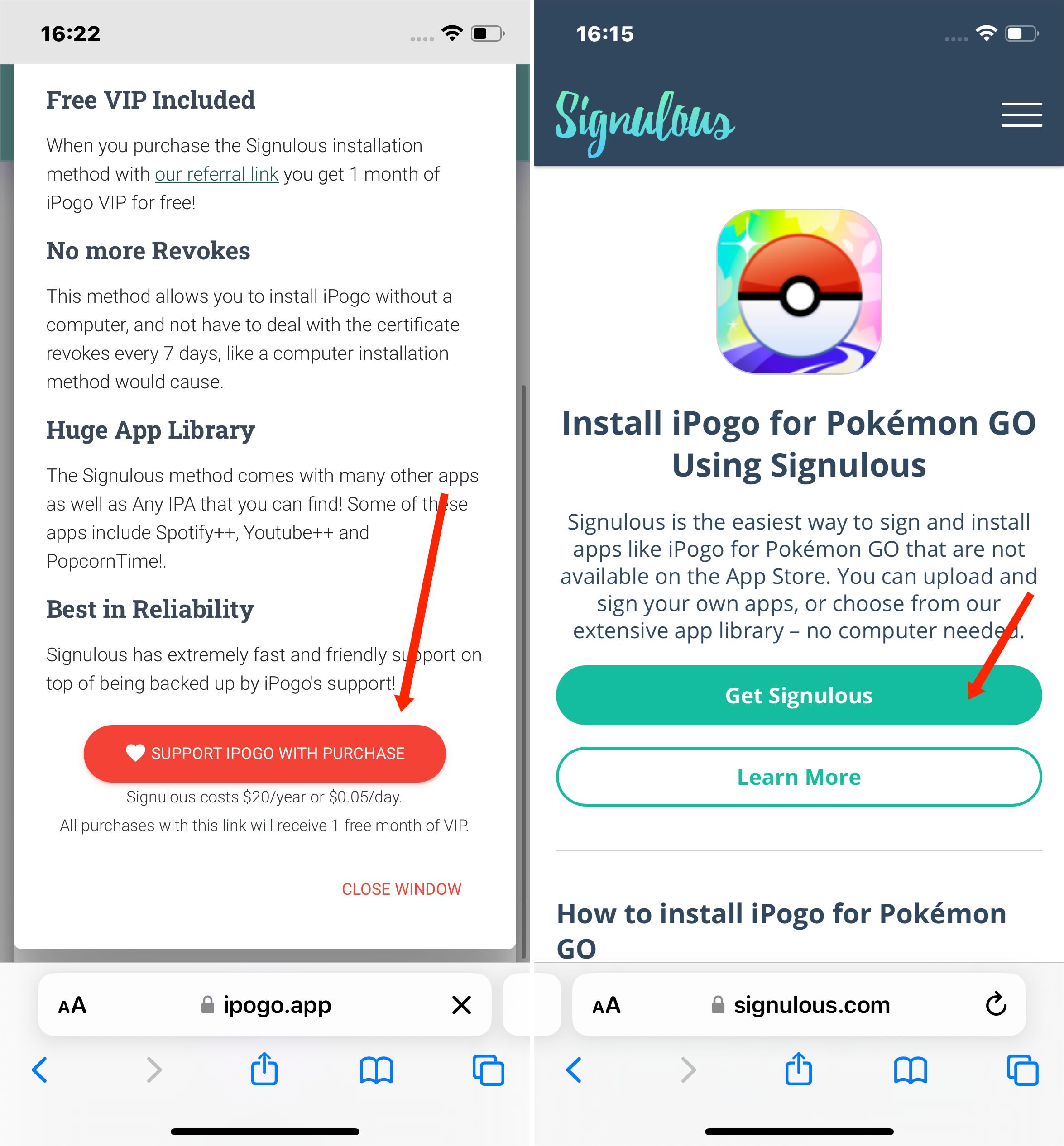
Install iPogo: Follow the on-screen instructions provided by Signulous to install iPogo on your iOS device.
Trust the Developer Profile: Go to 'Settings > General > Device Management' on your iOS device after installation.
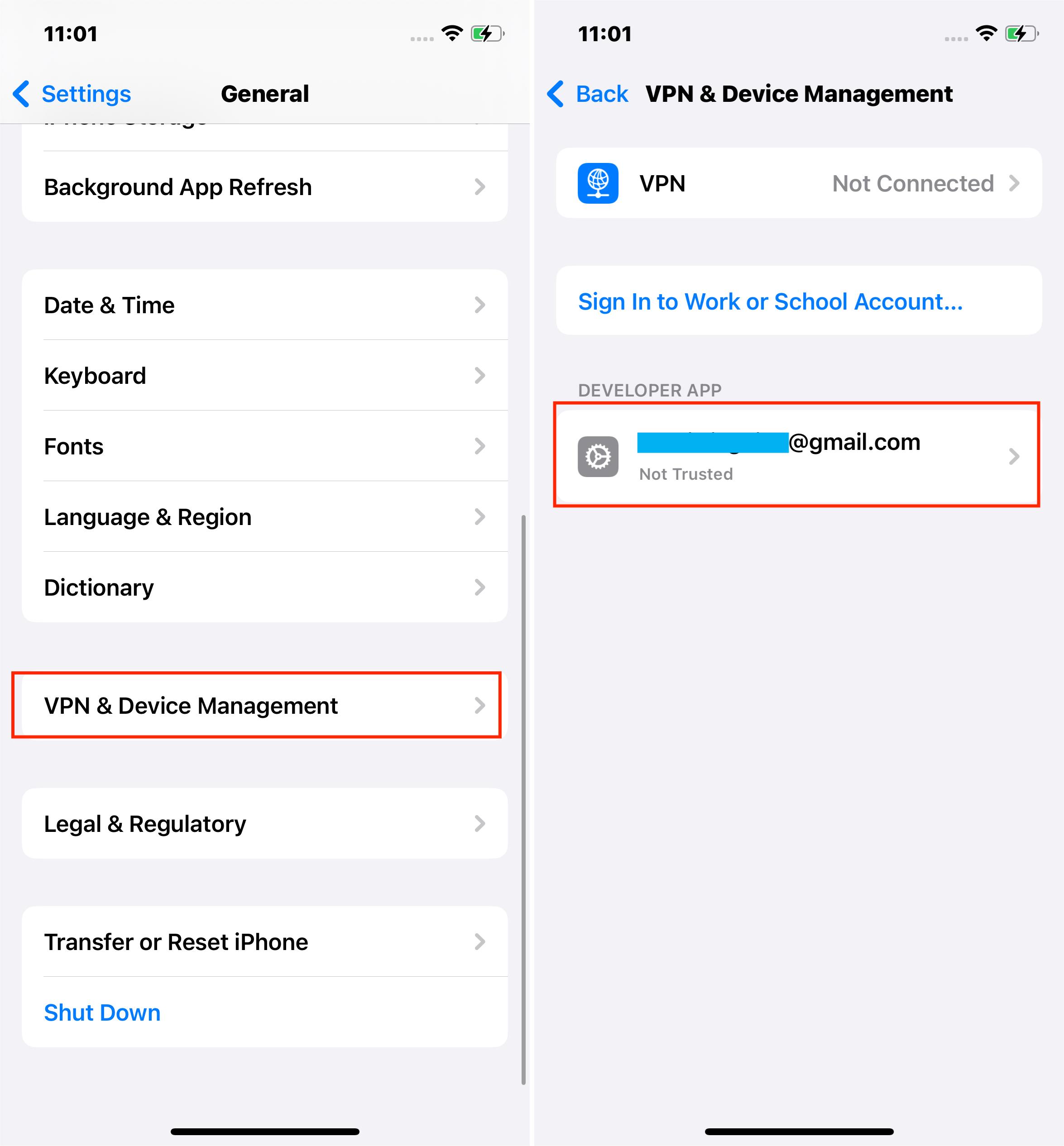
Find the developer profile for iPogo and trust it.
Launch iPogo: Open the iPogo app on your device, log in with your Pokémon GO credentials, and start using the spoofing features to play Pokémon GO without physical movement.

Access iPogo Features: Explore various iPogo features such as the enhanced throw, teleport, auto walk, and more to play Pokémon GO in new ways.
Pros:
Extensive spoofing features, including Auto Catch/Spin and Block Non-Shiny options.
Compatibility with both iOS and Android provides broad user access.
Innovative features like Spawn Booster for enhanced gameplay.
Cons:
Potential account risks due to non-compliance with Pokémon GO's terms.
The free version offers limited functionality, pushing users toward the paid plan.
User reports indicate the risk of a ban, emphasizing the need for cautious use.
Pricing:
Free Features: Basic access without cost.
VIP Features ($4.99/month): Extended capabilities for a more advanced spoofing experience.
No.3 ThinkSky iTools: An Alternative iPhone Toolkit for Virtual Location and More
ThinkSky iTools is an all-in-one solution for iPhone users seeking an alternative to iTunes for managing their devices. It offers a variety of features, including two-way music transfer, photo export, ringtone customization, data backup and restore, and virtual location simulation.

Key Features:
Two-Way Music Transfer: Easily transfer music between your Apple device and computer, bypassing the typical restrictions and risks of iTunes syncing.
Photo Export: Quickly export photos from your iPhone or iPad to your computer with a single click and preview them at their original resolutions.
Customize Ringtones: Create personalized ringtones using your favorite songs with iTools Ringtone Maker.
Data Backup and Restore: Securely back up your iPhone data and restore or extract it when needed, ensuring you never lose important information.
Virtual Location Simulation: Change your iPhone's GPS location to anywhere worldwide, useful for apps requiring location data. You can return to your actual location simply by restarting your iPhone.
How to Download and Use ThinkSky iTools:
website and download the latest version that is compatible with your computer. Install the software by following the on-screen instructions.
Connect Your iPhone: Use a USB cable to connect your iPhone to the computer. Wait for iTools to detect your device.
Access the Toolbox: Upon successful connection, launch iTools and click on the "Toolbox" option in the menu bar. You'll see various tool options, including "Virtual Location."
Set a Virtual Location: Click on "Virtual Location," input your desired location in the search box, and hit "Move Here" to simulate that location on your iPhone.
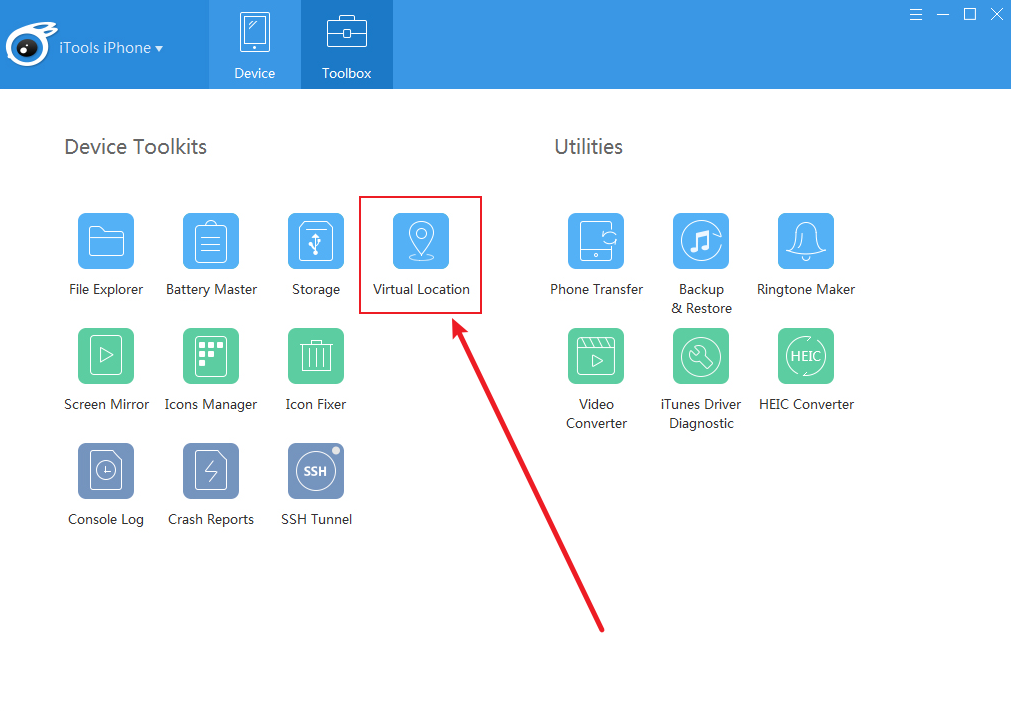
Simulate Movement (Optional): If you want to simulate walking, click on the walking mode option within the virtual location feature.
End Simulation: To stop the virtual location and return to your actual location, click on the "Stop Simulation" button.
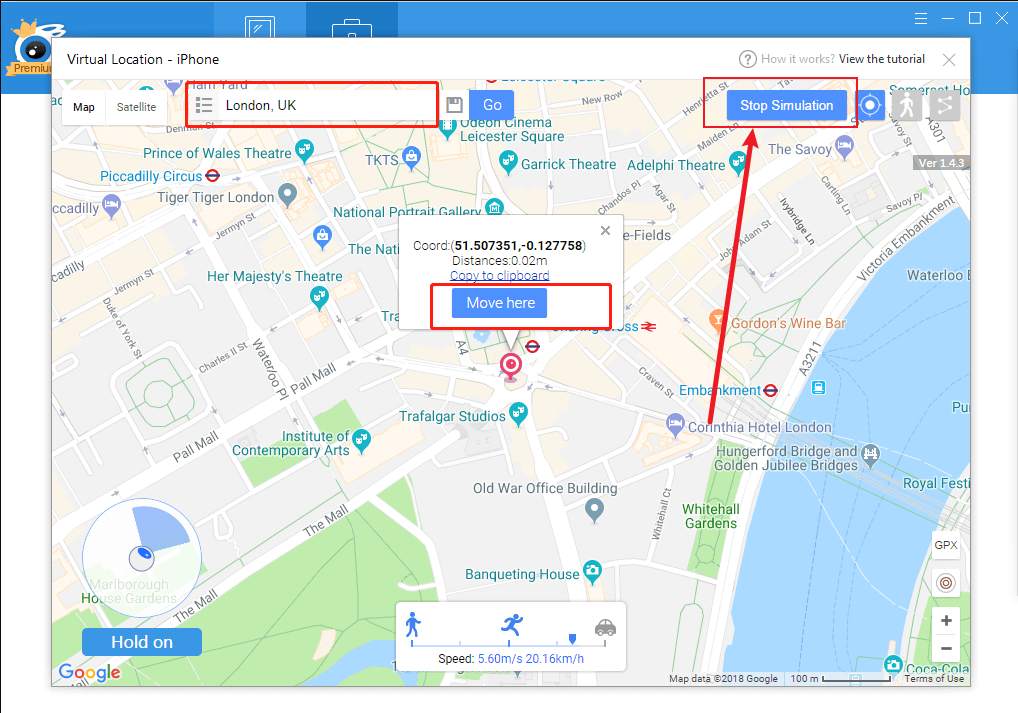
Pros and Cons:
Pros:
Offers a comprehensive set of tools for iPhone management beyond just media transfer.
No need to worry about losing music tracks or other data when syncing between devices.
The ability to set virtual locations offers added flexibility for location-dependent applications.
Cons:
It may have a learning curve for users unfamiliar with its wide array of features.
Some advanced features require the premium version.
Pricing:
The pricing for ThinkSky iTools varies based on your license type. The Premium License is available for $34.95, ideal for single or family users, and covers up to 5 PCs/Macs. For more extensive needs, the Platinum License is offered at $69.95, suitable for group or enterprise users, allowing usage on up to 15-30 PCs/Macs. There's also a Bundled Package priced at $59.95, which includes iTools and AirPlayer for 5 PCs/Macs each. For more detailed information, you can visit ThinkSky iTools' pricing page.
How to Choose the Best Pokémon GO Spoofer for You
Here's a comparative table to help you choose the best Pokémon GO spoofer among the options discussed:
Feature | LuckLuckGo (iOS) | PGSharp (Android) | iPogo (iOS/Android) | ThinkSky iTools (iOS) |
Compatibility | iOS only | Android only | iOS & Android | iOS only |
Ease of Use | Very user-friendly | User-friendly | User-friendly | User-friendly |
Key Features | - Joystick, teleport, two/multiple spots mode | - Joystick, teleport, custom speed | - Auto Catch/Spin, Block Non-Shiny | - Virtual location, backup/restore |
- WIFI connection, works with all LBS games, etc | - Works with Pokémon GO | - Works with Pokémon GO | - Comprehensive device management | |
Pricing | Free trial, Paid versions available | Free, Paid versions available | Free, Paid for VIP Options | $34.95 for Premium |
Conclusion
Choosing the right Pokémon GO spoofer is crucial for enhancing your gaming experience while ensuring your device's ease of use and compatibility.
LuckLuckGo, PGSharp, iPogo, and ThinkSky iTools each offer unique features tailored to specific platforms, allowing you to engage with Pokémon GO in new and exciting ways. Enjoy your enhanced Pokémon GO adventures responsibly!

