"Is Pokémon Go long distance trading available in 2022? I only have friends I found on the net and there is no way of contacting them, even those that live in my town." - Pokémon Go Reddit.
Yes, Pokémon Go long-distance trading is available, and it comes with many benefits. These include getting Lucky Pokémon, re-rolling your IVs, and changing your CP.
However, you will need to tweak your GPS location to beat the 100-meter trading restriction to access long-distance trading. If you are wondering how this article will illustrate how to work around this restriction. Keep reading.

Pokémon Go long distance trading
- Trade without leaving your couch.
- You earn larger bonuses for catching more Pokémons.
- You can easily trade a desired Pokémon with a friend from anywhere.
- Get the elusive regional Pokémons like Mr. Mime and Tauros.
- Complete research tasks easier.
- Take over more Gyms and get to Pokestops from home.
- Level up in the game easily and quickly.
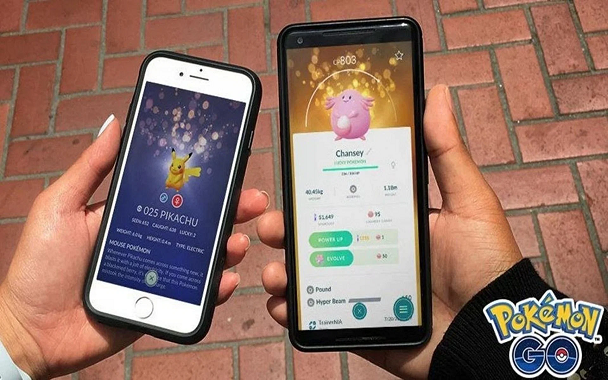
How to increase your trade distance Pokémon Go
Way 1: Pokémon Go Trading from Anywhere with LuckLuckGo [The Best Way]
What's LuckLuckGo?
LuckLuckGo is a professional iOS location-changing software. It allows you to switch your GPS location to gain an advantage when playing Pokémon Go. The tool enables you to sort all your trading restrictions with the click of a button. Additionally, you do not have to jailbreak your iPhone to use this tool.
Steps:
- Download Download, install and launch LuckLuckGo on your Mac or PC.
- Connect the iPhone and press Start.
- Select the teleport mode, enter your friend's location by coordinates or street name, and click Move.
- Your location changes immediately, and you can now trade with your friends whatever you want.

Why Do I recommend LuckLuckGo?
- You only need one click to remove the 100-meter restriction and trade globally.
- It supports all the newest iOS versions and iPhone models.
- LuckLuckGo lets you simulate and synchronize movement on Pokémon Go like in real life.
- It is safe and offers 100% data protection.
Way 2: Increase Trading Distance up to 40 KM During Fest Events
Niantic, the developers of Pokémon Go, tend to increase the trading distance during certain events or holidays. This means that during these occasions, you are no longer limited to only trading with players within a 100-meter radius.
These events include:
- Community days: These are hosted on one weekend each month and last for 6 hours. However, sometimes they can extend for the whole weekend, especially in December. The trading distance extends up to 40 km.
- Global events and holidays: During specific days observed globally, like the Lunar New year or Christmas, the trading distance can increase to 40km. This can go for a day or two, depending on Niantic.
- In-game events: Pokémon Go sometimes hosts in-game events for the players. During these events, the trading distance reaches 40km.
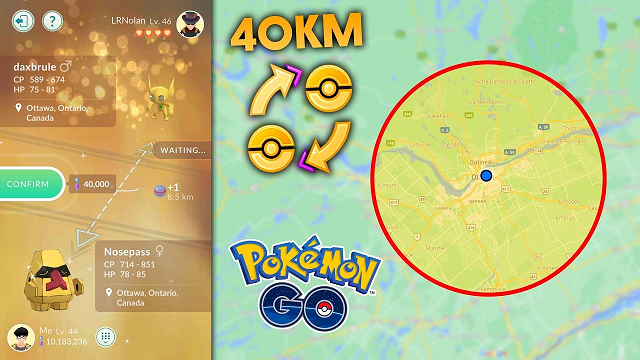
Increase Pokémon Go trade distance during Fest Events
There is often no predictable pattern as to when these events will be. Niantic announces these events randomly, so the best way to stay updated is to follow Pokémon Go on their Twitter page or check out their blog.
How to Trade In Pokémon Go (Basic)
Once you have added another player to your friend list and are within 100 meters of each other, it's time to trade.
Requirements:
- You need to have achieved trainer level 10 or above.
- Ensure you have enough Stardust.
Note: Trading regular Pokémon registered on both players' Pokedex costs 100 Stardust. Trading shiny, legendary, or unregistered Pokémon can cost up to 100,000 Stardust.
Steps:
- Start the trade by opening the Friends tab on the Trainer Profile. Select the person you intend to trade with.
- Press theTrade button, then alert your friend to ensure they join the trading session.
- Select the Pokémon you intend to trade.
- You will notice details like CP, HP, and stats on your screen. These details will change within a range after the trade. Tap Next.
- Press the Confirm button to confirm the trade.
Note: Next to the Confirm button, you will see the amount of Stardust you need to complete the trade. You will also see how much candy you received.

Open Friends list in Pokémon Go
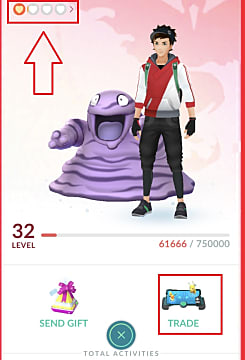
Invite your friend to trade Pokémon

Select a Pokémon to trade
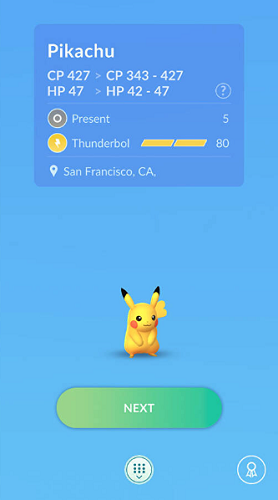
Preview Pokémon IV before trading
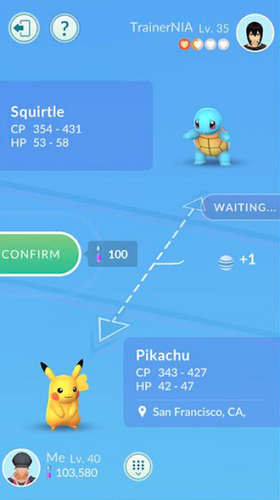
Confirm Pokémon trading cost
Note:
- You can trade most legendary Pokémon, but you cannot trade the Mythical Pokémon.
- Pokémon that have been traded once before can't be traded again.
How to Get Lucky Pokémon Through Trading (Advanced)
Lucky trading is when you trade a Pokémon with another player, and the Pokémon traded in both directions becomes lucky. A Lucky Pokémon is unique and incredibly beneficial status-wise. These lucky Pokémon are especially useful in high-end Pokémon play like Raids and Gyms.

Pokémon Go Lucky Trading
Benefits of Lucky trading:
- Lucky Pokémon will get higher IVs than normal trading.
- Lucky Pokémon obtained in lucky trading are greater opponents in battle.
- You require 50% less Stardust to power up Lucky Pokémon.
Requirements:
- You need to have achieved trainer level 10 or above.
- The player you are trading with needs to be on your Friends list.
- You must be within a 100-meter radius of the other player. (You can spoof location with LuckLuckGo)
Steps:
There are a few things you can do to get lucky on Pokémon Go:
- Trading Pokémon with a Lucky Friend. Once you have become best friends on Pokémon with another trainer, you can become Lucky friends. The first trade between Lucky friends is guaranteed to generate a Lucky Pokémon.
- Trading Pokémon caught in July or August 2016. However, the player trading the guaranteed Pokémon must have been involved in less than ten trades where a Lucky Pokémon was guaranteed.
- You can also increase the odds of getting lucky by trading older Pokémon. The longer it has been since you caught the Pokémon, the higher the odds.
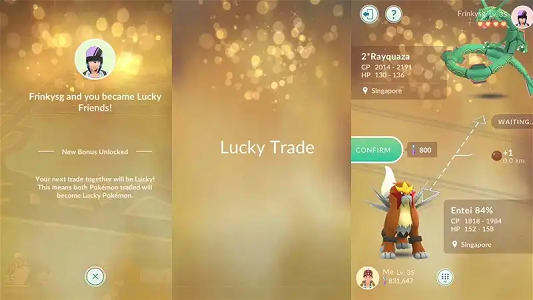
Pokémon Go trading with Lucky Friends
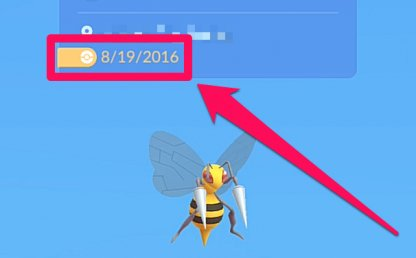
Trade Pokémon caught in 2016

How to get Lucky Pokémon.
Two Pokémon Trading Distance: How to Gain More Candies
Trainers can take advantage of the trade distance in the game to increase the amount of candy they earn from a trade. If two Pokémon were caught further away, trading them can bring more candy. Depending on the trade, you can obtain up to 4 Candies.
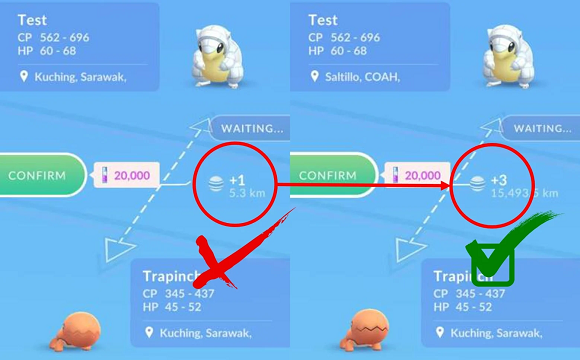
How to get more bonus candies
How Many Candies Will You Get?
| Pokémon Trading | Distance Required | Candy Obtained |
|---|---|---|
| Local Trade | Below 30km | 1 Candy |
| Local Trade + Transfer | 30-100km | 2 Candies |
| Long Distance Trade | Over 100km | 3 Candies |
| Long Distance Trade + Transfer | Over 100km | 4 Candies |
As your Pokémon collection grows, locating a particular Pokémon can be tedious. For example, if you want to trade a Pokémon caught a specific distance from your current location, tracking it can take time. Fortunately, you can use the 'distance' keyword to search for Pokémon caught within a particular radius.
Steps:
- Go to your Pokémon Map View and press the Main Menu.
- Tap the Pokémon.
- Tap the Magnifying Glass button to open the search field.
- Enter the search distance.
For example, to track Pokémon caught 1000kms away, type 'distance 1000' in the search box. For Pokémon caught between 1000 and 1500km, type 'distance 1000-1500'. (You can replace the numbers in this example with any number).
- You can also see the distance and how many Candies you will earn from a trade by checking your interface before confirming the trade.

Select Pokémon caught in long distance
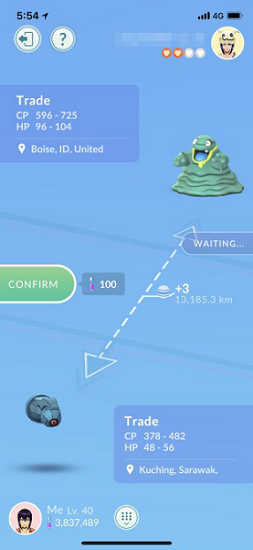
Trade distance between two Pokémon.
Note: The trade distance, in this case, is the distance between where Pokémon A and Pokémon B were caught, not the distance between you and your Pokémon Go friend.
FAQs
Q1. How to Check the Trade Distance in Pokémon Go?
It is relatively easy to see the trading distance in Pokémon Go.
Steps:
- Click on your friend's portrait in the Pokémon Go list.
- The game will then display the distance. To exchange a Pokémon, tap the Trade option in the same interface.
Q2. How to make Lucky Friends in Pokémon Go?
Lucky Friends in Pokémon Go are a special type of friends. It is a level achieved by two players through interactions after becoming Best Friends on Pokémon Go.
Becoming Lucky Friends has some benefits when trading. These include:
- You can receive random Lucky Pokémon when trading with a Lucky Friend.
- It can enable you to level up your weak Pokémon and give it a stronger Individual Value(IV).
How to become Lucky Friends on Pokémon Go?
To be Lucky Friends, you must start from the first friendship level on Pokémon and climb up to Lucky Friends. Currently, there are five friendship levels in Pokémon Go: Good, Great, Ultra, Best and Lucky.
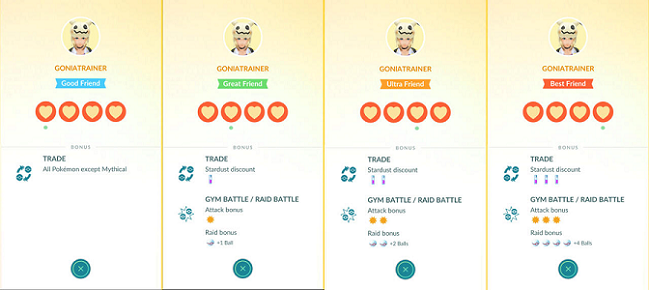
Friendship levels in Pokémon Go.
To raise your friendship level, you can:
- battle each other
- complete raids together
- send gifts
- trade Pokémon
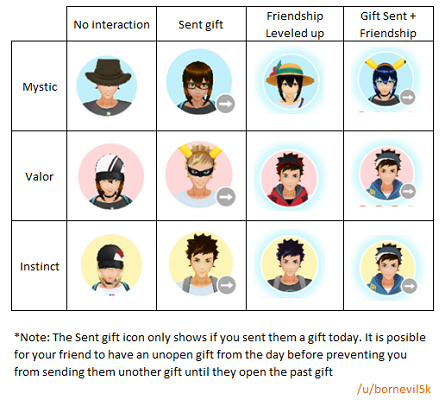
How to become Lucky Friends
The more you engage in such activities, your friendship level increases. Completing some of the tasks mentioned above can help to raise your level faster and more effectively.
After you become best friends, you will have one shot at becoming Lucky Friends daily. Hence, don't spam friendship leveling activities multiple times in a day trying to move up.
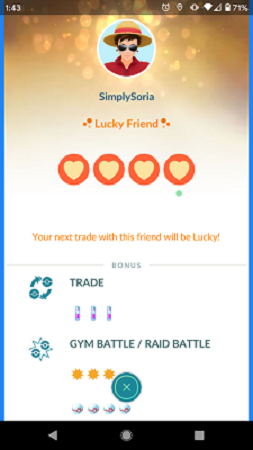
Lucky Friends Pokémon Go.
Q3. How Much Stardust do you need to Trade Shiny Pokémon?
Pokémon Go trading costs are a bit complex. While every trade will cost you Stardust, the price will depend on several factors. To make it easier to understand, I created a comparison table.
| Friends Type | Shiny Pokémon in both players’ Pokedex | Shiny Pokémon not found in one player’s Pokedex | Friendship required |
|---|---|---|---|
| Good | 20,000 | 1,000,000 | 1 day |
| Great | 16,000 | 800,000 | 7 days |
| Ultra | 1600 | 80,000 | 30 days |
| Best | 800 | 40,000 | 90 days |
The higher your level in Pokémon, the less Stardust you need to trade. So, keep sending gifts to your friends since this enables you to increase your friendship levels. You can also use less Stardust by purifying your Shadow Pokémon and completing Raids.

Pokémon Go Trading Stardust cost.
Q4. How to Get Stardust in Pokémon Go?
There are multiple ways to gain Stardust. Here are the most effective ones:
- Visit the Poke shops and buy Star Pieces.
- Catch Pokémon.
- Hatch as many eggs as possible, and if you can, use incubator items. Below is a list showing how much each egg type will fetch:
- Open the daily gifts.
- Complete the Field Research tasks.
These allow you to increase the amount of Stardust you acquire from any source by 50% for 30 minutes.
For every regular Pokémon you catch, you get 100 Stardust. For any second evolution Pokémon, you get 300 Stardust and 500 Stardust for a Pokémon in its final revolution. Your first catch of the day will earn you a bonus of 600 Stardust. If you keep the streak for a week, you will rake in an 1800 Stardust bonus.
2km egg - 400 to 800 Stardust.
5km egg - 600 to 1,600 Stardust.
7km egg - 800 to 1,600 Stardust.
10km egg - 1,600 to 3,200 Stardust.
12km egg - 3,200 to 6,400 Stardust.
Each can carry between 100 to 300 free Stardust.
Tasks are cycled randomly, but some can get you up to 4,000 Stardust. Special Research tasks can give you 10,000 Stardust.

How to get Stardust in Pokémon Go.
Trading on Pokémon Go enhances the gaming experience. But, as we have seen, Pokémon limits you to only trading with Friends in close proximity. This limit is only temporarily extended to 40km during Fest events.
Fortunately, this article has displayed a way around it using LuckLuckGo. You can use the tool to allow trading and interacting with other players without leaving your room. So, try it today to experience how it works.



